The CADmep Add Spool Dimension (SPOOLDIM) command lets you add dimensions to spool drawings quickly. Once the dimension points have been chosen, the <N> (Next) feature allows the dimension to be positioned in each of the X,Y,Z planes.
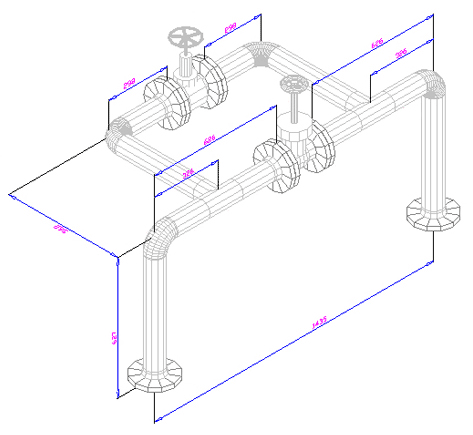
- Create the spool drawing with the required section of pipe/duct-work
- Set the required AutoCAD OSNAP settings.
- Do one of the following:
- At the command line, type SPOOLDIM and then press Enter.
- In the CADmep toolbar, click Add Spool Dimension
 in the Spool Tools flyout menu.
in the Spool Tools flyout menu.
- Select the first and second extension line origin.
- The command line prompts for the dimension line location, and offers Rotate Text/Next options.
- Select <N> to rotate the dimension around any valid X,Y - X,Z - Y,Z positions.
- Select<R> to rotate the dimension text.
- Left-click to finalize the dimension line location.
To add spool dimensions:
Moving Dimensions in Paper Space
Note: Depending on orientation of the UCS, if you are not able to move an existing dimension, do the following:
-
At the command line, type UCS and press Enter.
- At the command line, type e and press REnter.
- Select the dimension you want to move.
The dimension can now be moved.