The Rotate command allows selected elements to be rotated from a specified point and by a specified angle.
- Do one of the following:
- From the menu, click Modify
 Rotate
Rotate
- From the toolbar, click on Rotate
 .
.
- Type ROTATE into the program.
You are prompted to select the objects to rotate.
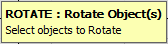
- From the menu, click Modify
- Select the objects using the mouse.
Left-click on each element to be rotated, or press and hold the left mouse button to draw (area select) a box around desired elements. Right-click to complete the selection.
- At the About Point prompt, left-click on the point from which the selected element(s) will be rotated, or type in X,Y coordinates.
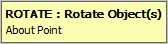
Next you are prompted to specify the rotation.

- Type in the number of degrees to rotate the selected elements by, and then press Enter.
The selected element(s) is(are) rotated.