The normal installation routine will define one default currency for use, for example GBP for UK installations. You can change this default currency, and / or add more currencies to the table, to produce reports that show costs in different currencies.
An initial set-up is typically similar to what is shown below, with the default currency being the only entry in the table.
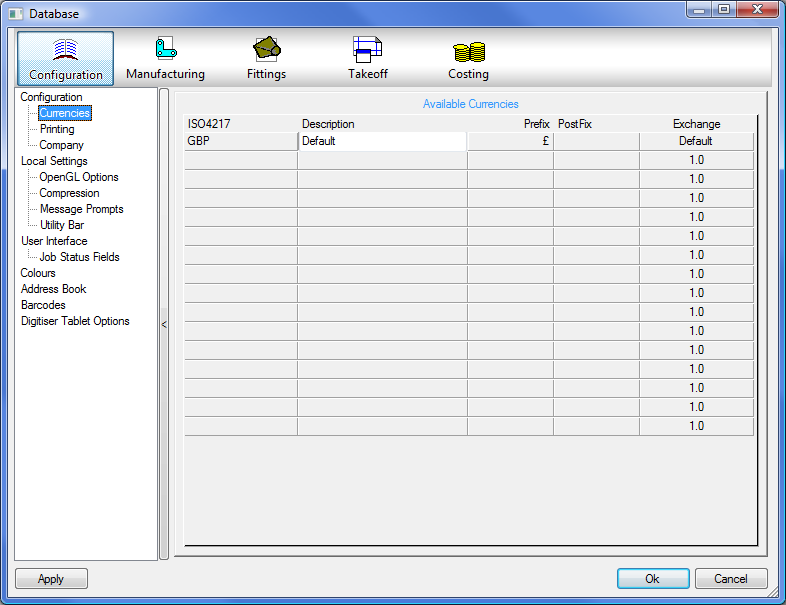
New rates can be entered by clicking on a cell within in the ISO4217 column, and either a) choosing one of the built-in codes from the drop-down menu when you click the down arrow in a cell, as shown below, which also brings in the other data fields except for the exchange rate, or b) typing in your own code and details for a new code.
You can also choose to make a new code your default one if you wish. The currency at the top of the list will always be the default and the exchange rate can not be amended. Any input procedures which use monetary fields will show the currency symbol of the new default code instead of the £ symbol. Note, though, that the exchange rates entered will need regular updating as there is no automatic procedure for accessing current rates of exchange.
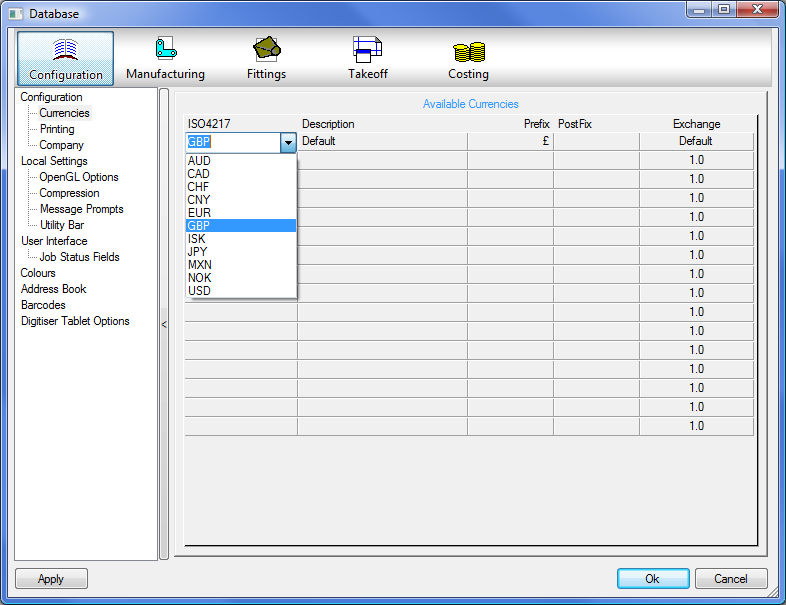
You can now use the different currencies within reports as required.