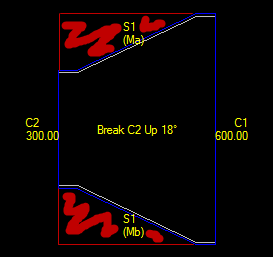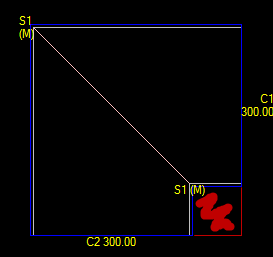The Autodesk Fabrication product software can calculate a percentage for material wastage. The percentage values entered are applied to the net weight of material developments.
The example below shows a Square Bend material cost breakdown. The weights shown are for each development prior to wastage application.
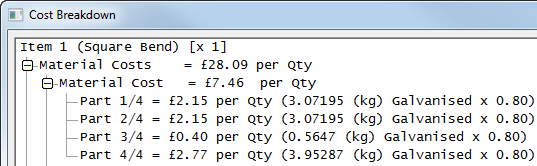
Accessed from Database
 Costing
Costing
 Wastage, users are able to enter a percentage to allow for wastage. The two methods are explained below.
Wastage, users are able to enter a percentage to allow for wastage. The two methods are explained below.
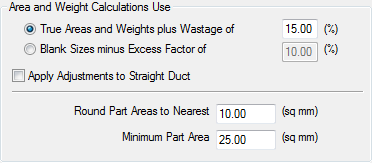
The user can specify whether to additionally assign calculations to Straight Ductwork by selecting the option Apply Adjustments to Straight Duct. (For example: Pattern CIDs 1, 35 and 866)
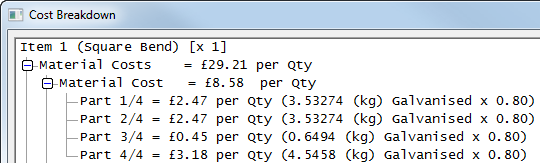
All percentages for each of the Square Bend developments have increased by 15%. The increased weight is now use to perform the Material cost calculations. The application of wastage is identified as a Net value.
Calculating Wastage
There are two methods for calculating wastage.
- True Areas and Weights plus Wastage of:
The software calculates the true area shown in blue for each of the items part developments and adds the percentage to each.
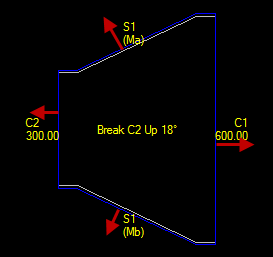
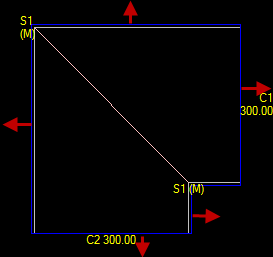
- Blank Sizes minus Excess Factor of:
The area in Red is the wastage area wanting to be calculated. The blank size of a development is the area shown below inclusive of the red area. The percentage value entered when using this method should be the percentage wanting to be taken away from the blank area.