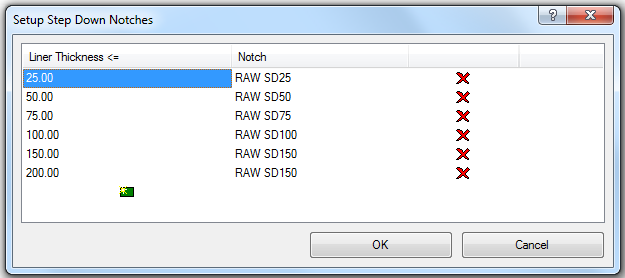Set up Step Down Connectors when you want to cap off the duct lining. Step Downs are used in Lined and Double wall ductwork and will step down to the internal dimension for the next fitting.
To set up step down connectors:
- Open the Connector database. In the Database dialog, click Fittings and on the left, select Connectors.

Notice that the Step Down parameter is set to Liner for the selected connector (DM-25 SD).
- Double-click on a connector in the table to display the details dialog for that connector. For the Step Down parameter, specify Liner Thickness.
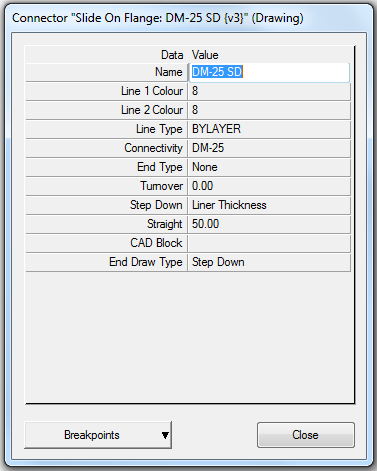
-
Click and hold the Breakpoints button and click Step Down Notches.
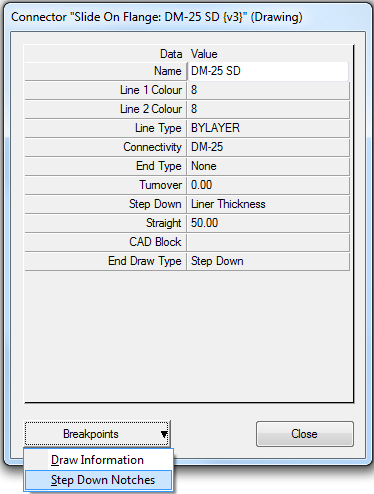
-
In the Setup Step Down Notches dialog, specify the appropriate notch for each of the liner thicknesses.