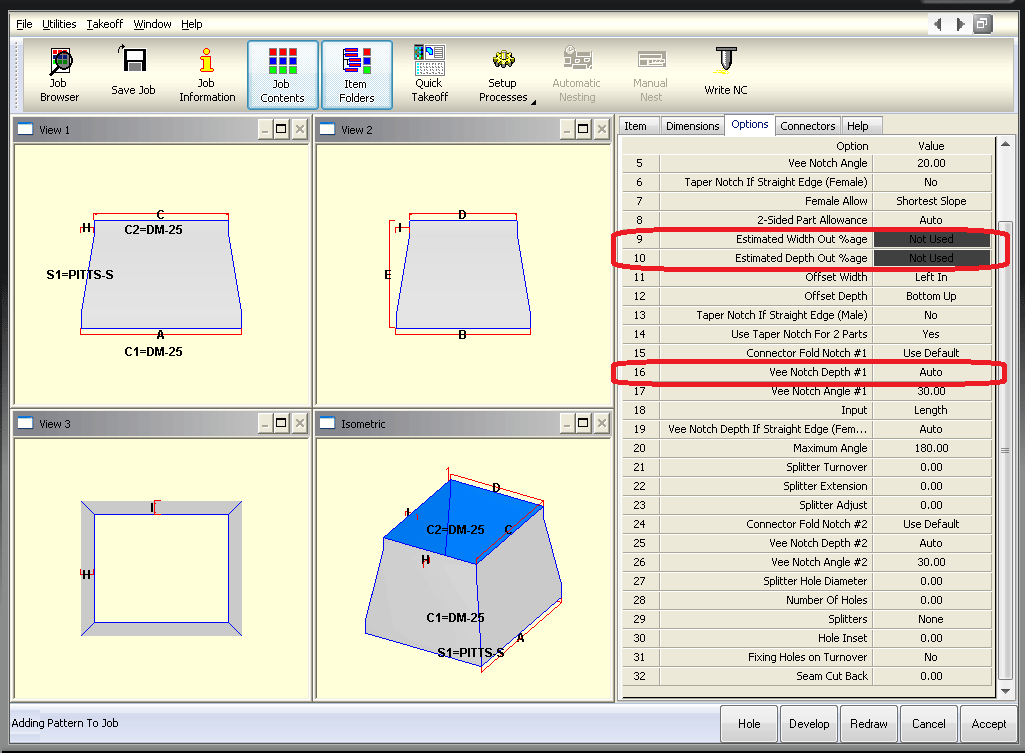Some fittings use options that are set by the pattern and cannot be changed by a user. Under normal circumstances, these options are not displayed. However, when importing a file or files into the program through an ASCII text file, the true position of pattern options is required, including any hidden ones. An option in the database allows these hidden pattern options to display.
To access this option:
- Click Database
 Fittings
Fittings
 Pattern Switches
Pattern Switches
 Takeoff tab.
Takeoff tab.
- On the Takeoff tab, enable or disable the Show Hidden Options feature.
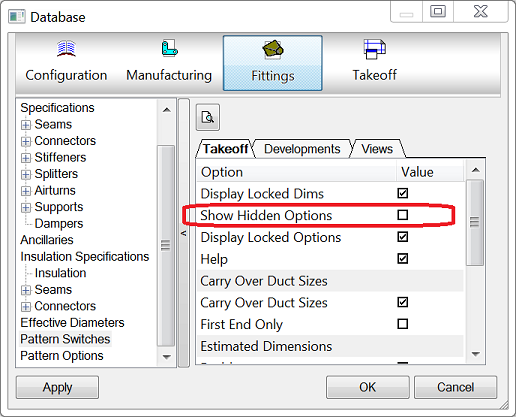
Note that this feature is only useful for users who import fittings into the program using the ASCII text file format. The example below illustrates the impact of this setting on the Taper pattern, CID number 2. When the Show Hidden Options is not checked, the example below shows how this pattern would display on the Takeoff dialog. Note that the Vee Notch Depth option displays as the fourteenth entry in the dialog.
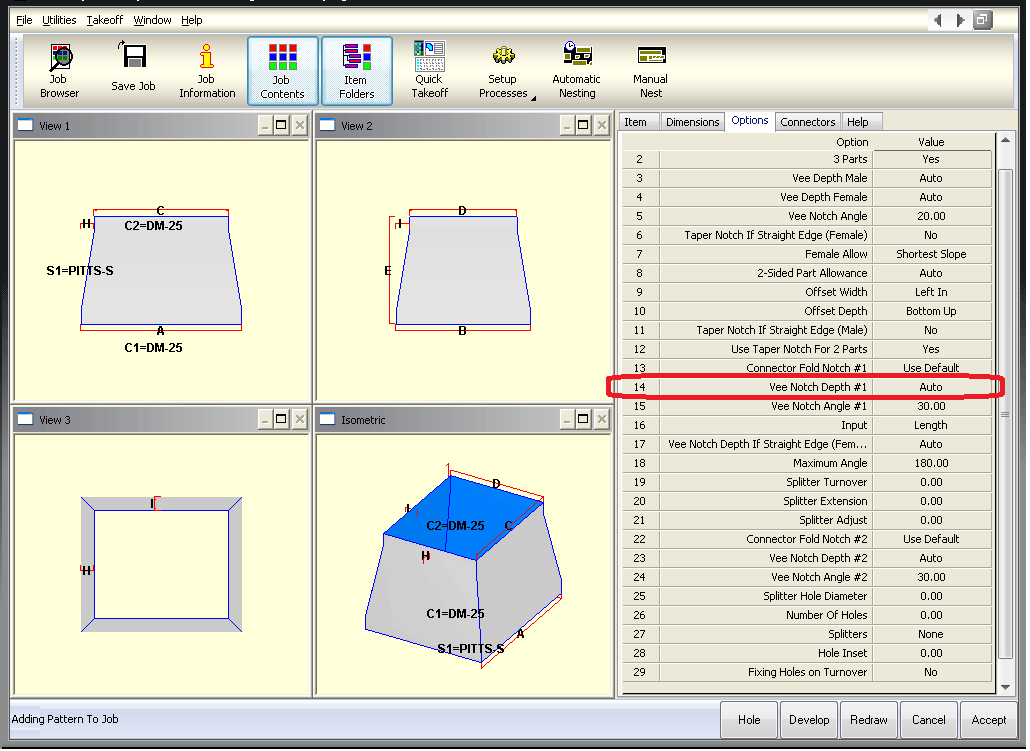
When the Show Hidden Options option is checked, all of the parameters are displayed, as shown below. Note that in this example, the Hidden Options are the Estimated Width Out and Estimated Depth Out fields that display in positions number nine and ten in the Takeoff dialog. The true location of the Vee Notch Depth field is position sixteen. So in this example, for users who are importing using the ASCII text file format, if they are intending to enter a Vee Notch Depth value, it is essential that they enter the value as the sixteenth parameter, not the fourteenth.