he Vee Notch Type option in Pattern Options allows connector ends to be marked either with a slit or a marker notch if the angle between the sides exceeds 180 degrees.
To set this option:
-
Click Database
 Fittings
Fittings
 Pattern Options
Pattern Options
 Notches.
Notches.
Scroll down to the Vee Notch section and toggle the options (Slit or Mark).
The default behaviour is to cut a slit if there is any allowance / extension on the end, which could lead to problems on some machines as the machine's kerfing routines are unable to cope. Using the software's kerfing routines produces a slit which could be wider than is required, so it may be preferable to use a marker notch and snip the slit.
As an example of how this is used, consider a job consisting of a single square-to-round (CID 29) as shown below:
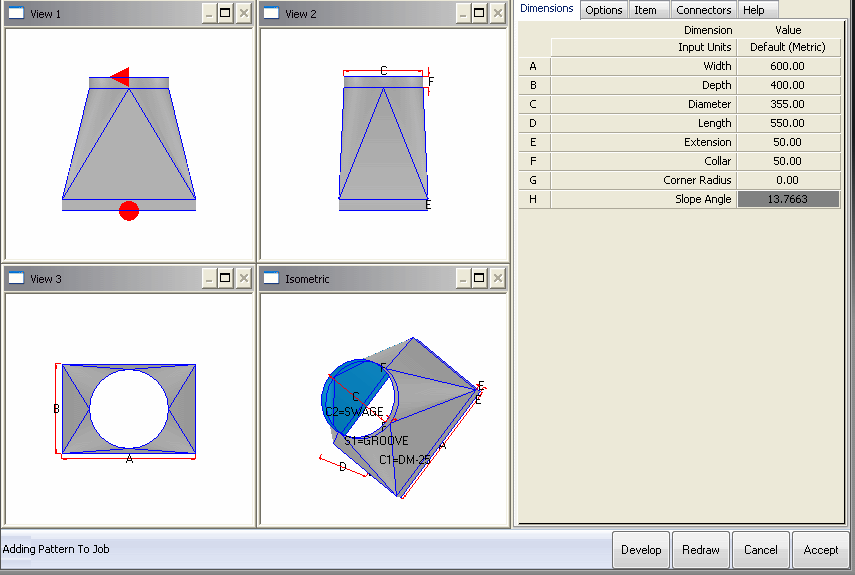
With the Vee Notch Type Pattern Option set to Slit, the development would be drawn as shown below:

When the Vee Notch Type Pattern Option is set to Mark, the development's top notches are drawn differently, as shown below:
