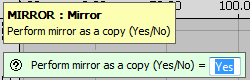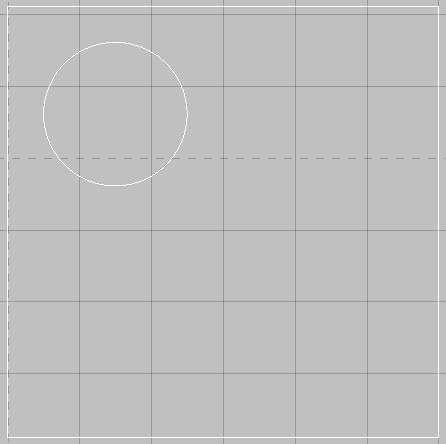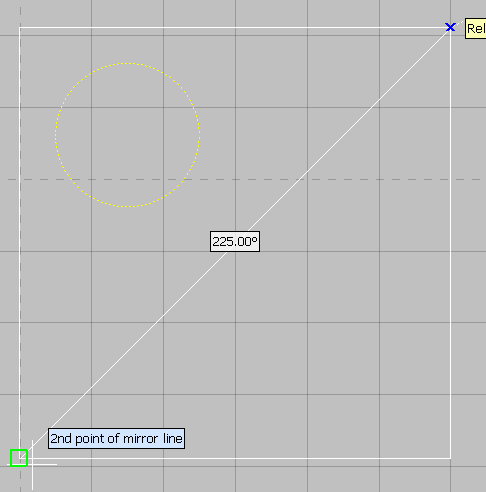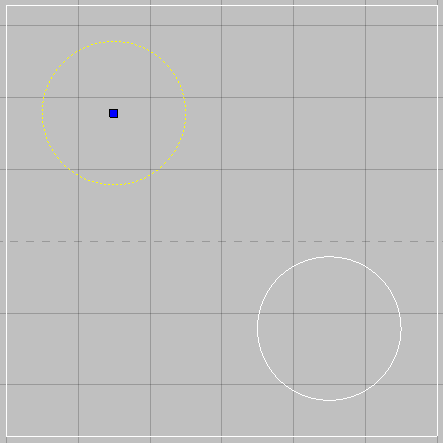The Mirror command allows one or more objects to be selected and then flipped (mirrored)in the drawing. The option to copy these objects while mirroring is presented when using this command.
To use the Mirror command:
- Do one of the following:
- From the menu, click Modify
 Mirror.
Mirror.
- From the toolbar, click Mirror
 .
.
- Type MIRROR into the program.
You are prompted to select the objects to be mirrored.
- From the menu, click Modify
- Select the objects to be mirrored, and right-click to complete the selection.
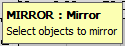
The command line prompts to click or type in the co-ordinates of the first point which forms the 'mirror' line.
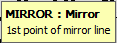
The command line prompts for the 2nd point.
- Click on the second point or enter the co-ordinates of the second point which forms the 'mirror' line.
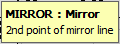
At the 'Perform mirror as copy (Yes/No)' prompt, if y is entered, the object(s) is mirrored and copied. If n is entered, the object(s) are moved to the mirrored position.