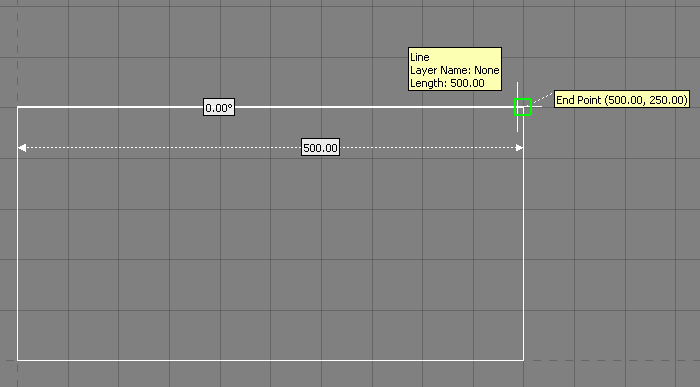Use any of the following methods to draw rectangles in Opus.
- Do one of the following:
- From the menu, click New
 Rectangle.
Rectangle.
- From the toolbar, click Rectangle
 .
.
- Type RECTANG into the program.
You are prompted to select the start point of the rectangle.
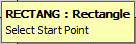
- From the menu, click New
- Select the start point of the rectangle using the mouse, or by typing in coordinates (X,Y) such as 0,0.
Next you are prompted to specify the opposite corner.
- Specify the corner of the rectangle that is diagonally opposite the first corner. This can be specified using the mouse, or by typing in coordinates (X,Y) such as 500,250.
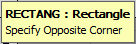
Next you are prompted to enter a corner radius for the Rectangle. By default, this value is specified as 0.00 to ensure a square on the corners of the rectangle.

-
Accept the 0.00 default by pressing Enter, or type in a new value and then press Enter.
The rectangle is drawn to the dimensions specified, as shown below.
-