There are various options available on the Taper pattern that can be applied to obtain the ideal seam positioning and notching. The following example describes how to create a Taper (CID 2) with the following dimensions: a Lockform Seam, and a MEZ 20 slip on Flange.
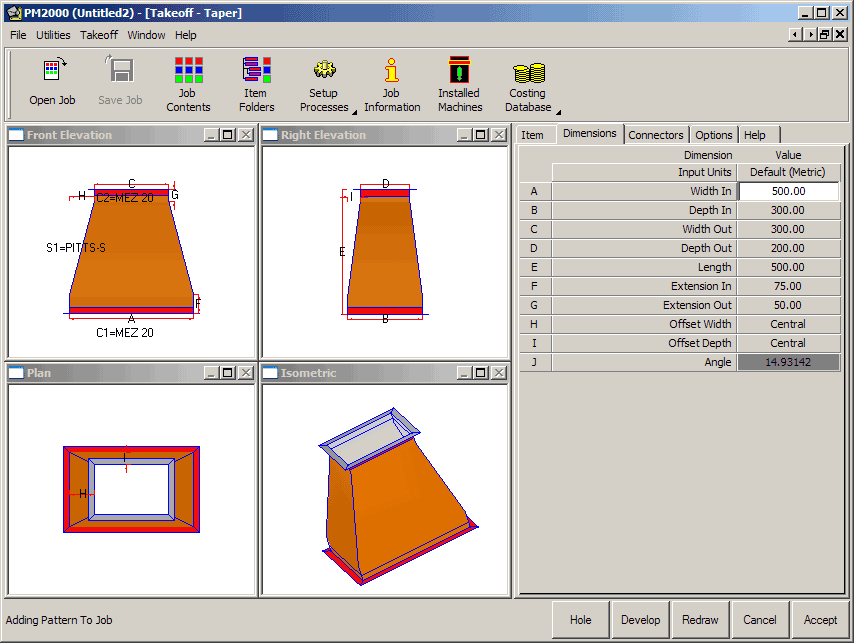
- When developed, the default developments would look like this:
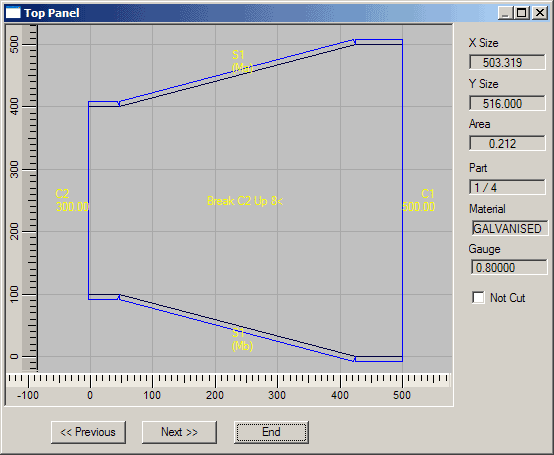
- The extensions on the male edge are left in, and then folded in and sealed to close the gap along the extended end.
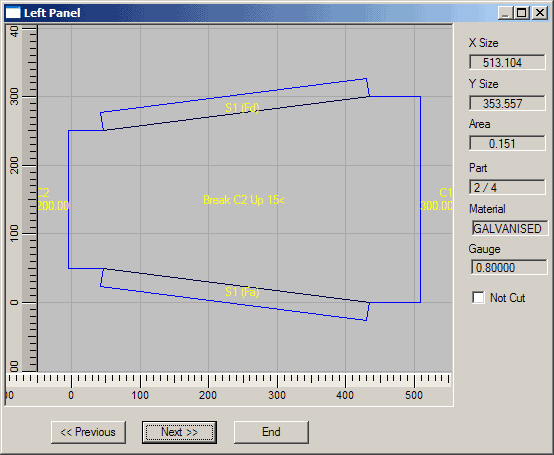
- The extensions on the Lockformed edge are completely removed.
Takeoff Dialog Options Tab
The Takeoff dialog Options tab determines what happens to the notch. These options can be fixed, but occasionally the user may have to change one to obtain the ideal seam positions and notching.
Taper Notch If Straight Edge (Female): If the Lockformed edge is straight, there is an option to leave the Extensions in place. This is shown in options 6 and 11 in the Options tab shown below.
Female Allow: This is demonstrated in option 7 in the Options tab shown below. The Lockformed edge can be the Duct Width, Depth, Shortest Length, Side with Least Slope. Try changing these options to see the results in the developments.
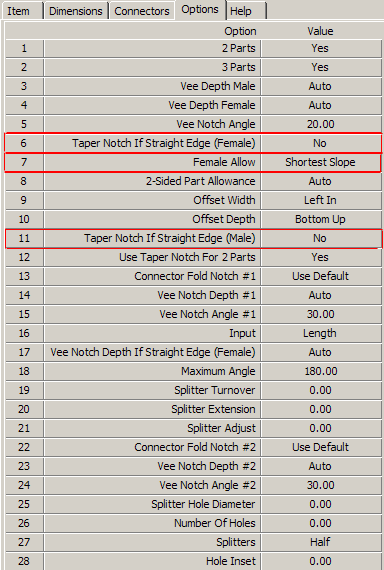
Slip & Drive Cleat Connections (S&D)
These only require about 12.5mm of straight. Instead of entering this in Dimensions (F & G), these can be entered directly into the Connector Table. The extensions can then be set to zero on the pattern and the required extension will be picked up from the Connector Table.
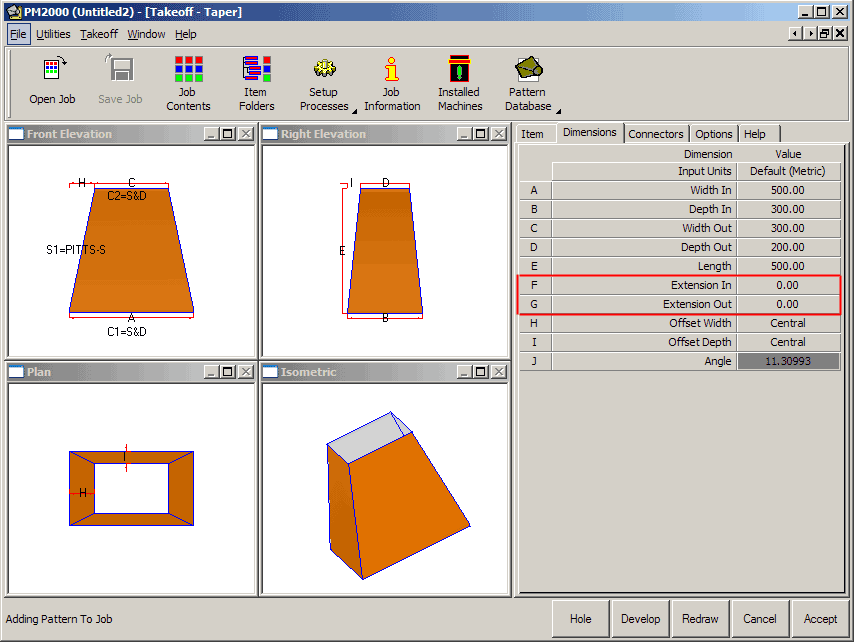
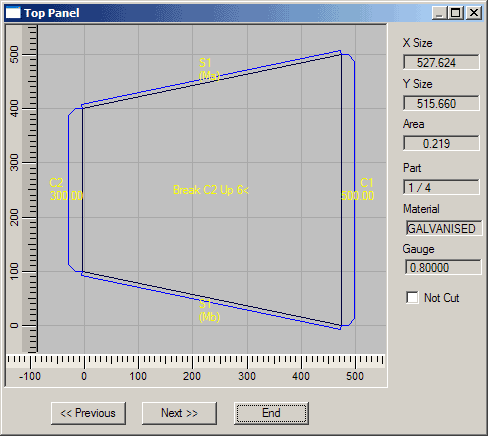
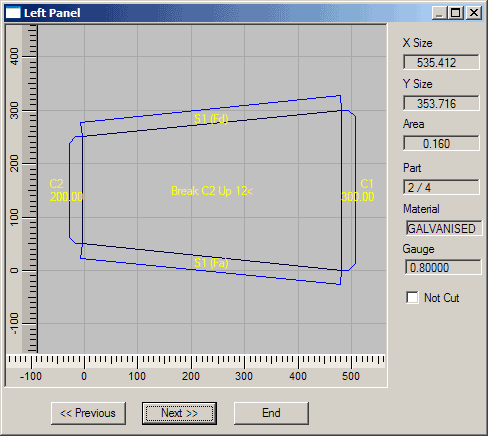
Connector Table Setup
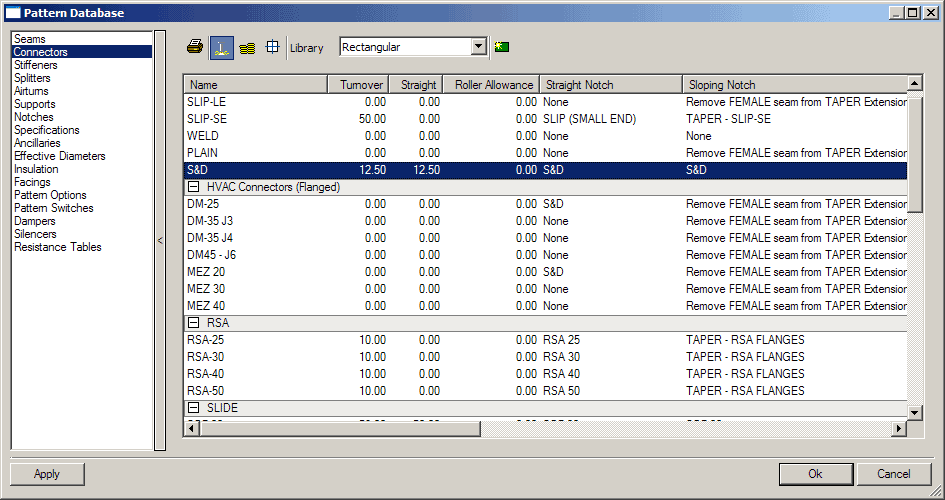
- A notch must be assigned. A Sloping Notch will be applied to Tapers and a Straight Notch to Elbows, Tees, etc.
- The 1st column (Turnover) indicates if the development requires any extra metal to make up the Flange. This is required for S&D, TDC, TDF and Own Metal Flanges. It is not required for Slip on Flanges like Mez, Ductmate, Metu, etc. Angle Iron Flanges (RSA-25) may just require 10mm to pean over.
- The 2nd column (Straight) may be used to replace or modify the Extensions entered in the fitting Dimensions. For the Taper Fitting, these are Dims F & G.
- If F & G are zero, the development uses the Connector Straight column. If there are values in the F & G dimensions (for example, 50mm) , the development uses the larger dimension when compared with the Straight column in the Connector Table. If the Extension was put in at 10mm on F & G the development will still use the 12.5mm from the Connector Table.
- The Straight column could be used to set up all required extensions. Mez-20 = 20, Mez-30 = 30, SMF 40 = 40, etc.
S&D Notch
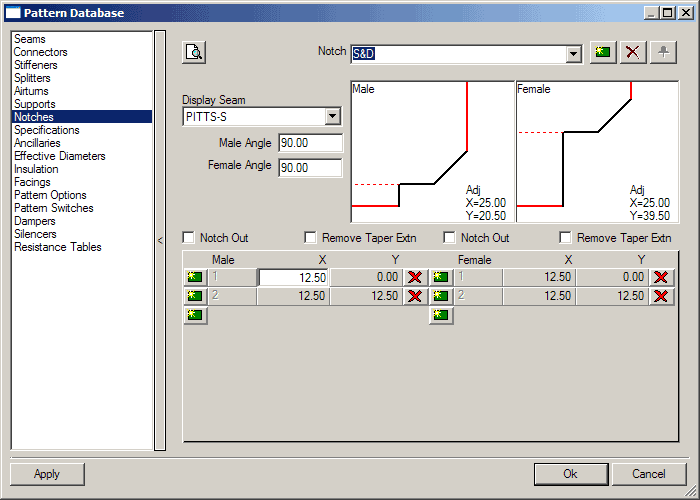
This notches back 12.5mm for the C-Cleat to sit on and then notches the 12.5mm Drive Extension which will be folded back. It does this on both the Male and Female Seams.
Alternative S&D Notch
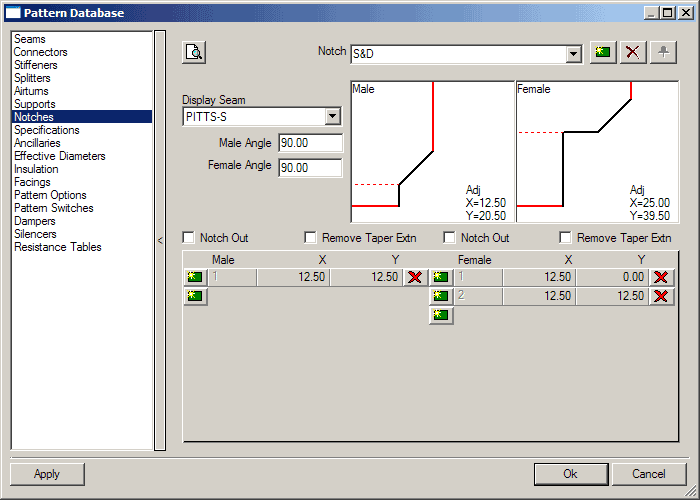
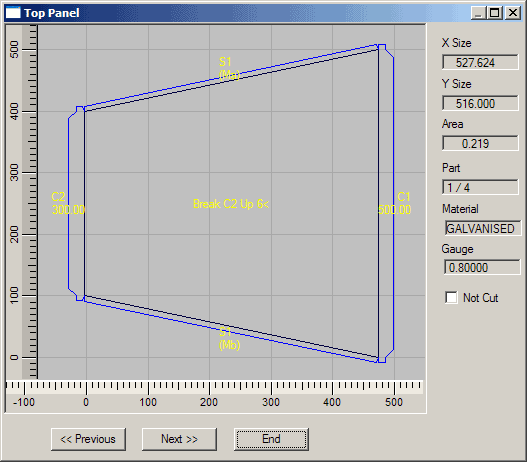
The Male Extensions are left in.