The Text Attribute Mapping dialog allows the import of text layers containing attribute information from AutoCAD into the Fabrication products. This allows items to be imported into a job with pre-selected Material, Gauge, Part Name, etc. To access the dialog, click Database
 Manufacturing, and in the left pane, select Text - Attribute Mapping under the Tool Defaults collection.
Manufacturing, and in the left pane, select Text - Attribute Mapping under the Tool Defaults collection.
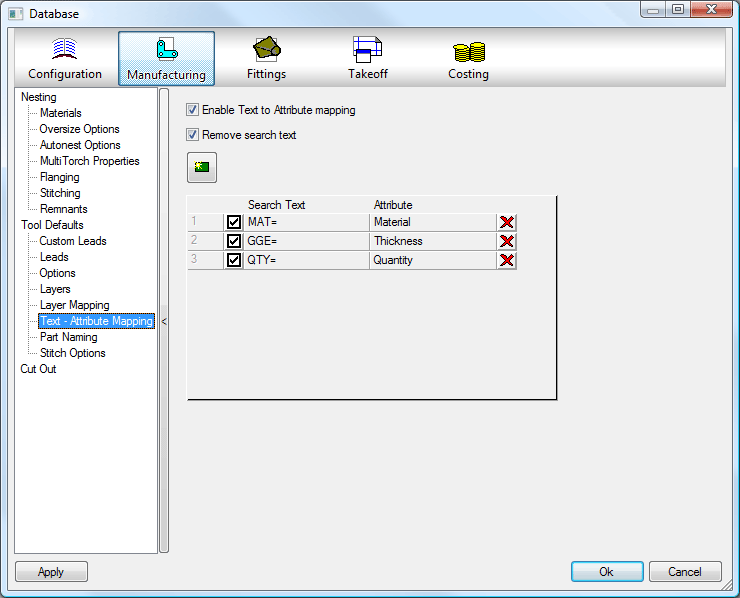
The following attributes can be imported from AutoCAD:
- Material
- Thickness
- Quantity
- Order Number
- Notes
- Fixed Costs
- Part Name
- Alias
- Comment
- Pallet
- Section
- Project
- Filename
- Name
The DXF file must have:
- The start of text within the rectangle bounding the geometry.
- The search text must be exact and is case sensitive.
- The search text must be followed by a qualifier, such as an equal sign, brackets, or colon.
Attributes can be contained in text streams, one per attribute.

When imported, the part is automatically assigned the attributes assigned by the text.
