The Tool Defaults section in the Database lets you assign tools and attributes to automatically default when creating or importing a new part.
To access the Tool Defaults options, click Database
 Manufacturing
Manufacturing
 Tool Defaults.
Tool Defaults.
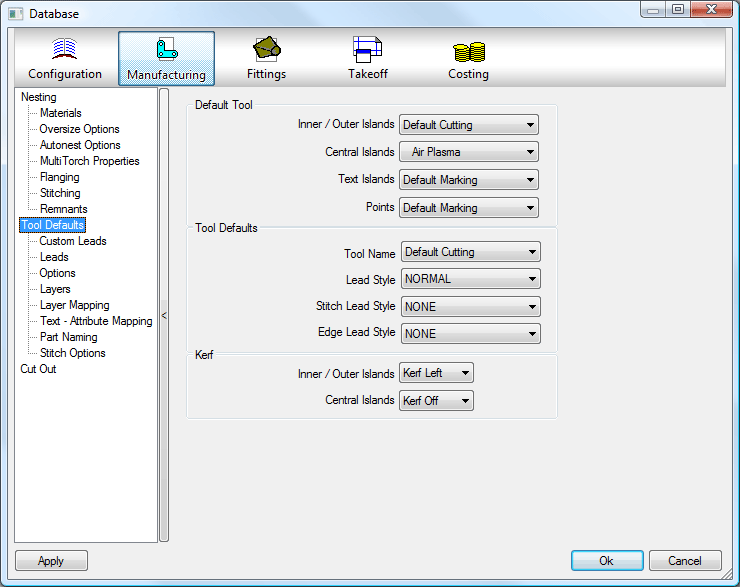
Default Tool: You can assign a specific default tool to the following options using the drop-down list:
- Inner/Outer Islands
- Central Islands
- Text Islands
- Points
Tool Defaults: You can assign default settings for the following tool style options using the drop-down list:
- Tool Name: The Tool Name is defined by what is set up in your Installed Machines Database.
- Lead Style: The Lead Styles are created and defined in the Leads Section of the Database.
- Stitch Lead Style: The Stitch Lead Styles are created and defined in the Leads Section of the Database.
- Edge Lead Style: The Edge Lead Styles are created and defined in the Leads Section of the Database.
Kerf: This determines on what side the Kerf is cut; for example, Left (Counter-Clockwise), Right (Clockwise) or if it is turned Off. These settings can be assigned to Inner / Outer Islands and Central Islands.