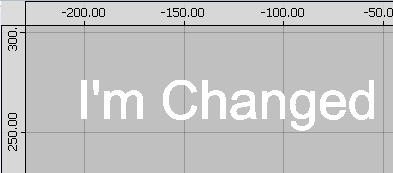The Modify Text commands let you edit the following types of text:
- Marking Text
- Part Notes Text
- Dimension Labels
Note: True Type text cannot be edited using this command because True Type text is converted to elements for processing at the cutting table.
To access the Modify Text command:
- From the menu, click Modify
 Text, or type MODIFYTEXT into the program.
Text, or type MODIFYTEXT into the program.
The following prompt displays asking you to select the Text Element or Dimension Label that requires editing.
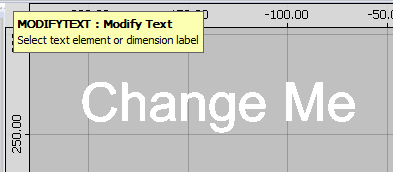
- Select the Text Element and the following Edit dialog displays. This dialog is similar to the original Insert Text dialog.
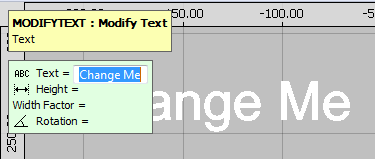
- Edit the text as needed, and press Enter to complete the command.