In CAMduct, the following options available from the View menu allow you to analyze nests. The View menu is located near the top of the application window.
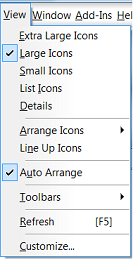
View Menu Options
Use these options to visually analyze nests that are displayed on the Nests tab.
- Extra Large Icons: Displays each nest as an extra large icon. This option displays each nest slightly larger than the Large Icons options. This option is useful when a slightly larger degree of detail is required to visually analyze each nest.
- Large Icons: Displays each nest as a large icon. This is useful when you want to visually analyze many nests at once, in a single view.
- Small Icons: Displays each nest as a small icon. This is useful when you want to visually analyze many nests at once, in a single view.
- List Icons: Displays the list of nests as very small icons, arranged in a list view.
- Details: In addition to displaying a small icon and the nest name, this view also displays the material name and % Used. You can sort on any of these columns.
- Arrange Icons: You can use this option for any of the other view choices. These options arrange (sort) the nest icons by NC Program, By Material, or by % Used.