Traditional ductwork is made of sheet metal which is installed first and then lagged with insulation as a second operation. Ductboard pre-insulated ductwork is installed in a single fix. Ductboard patterns are made from rigid phenolic insulation panels with aluminium surfaces. A number of systems are available that utilise different cutting and marking techniques for creating duct from this material.
To specify the requirements of these machines, use the Ductboard tab in the Machine Editor dialog.

The Ductboard tab lets you customise settings to match the specific tools and settings required for each machine type.
The first section determines the tooling and length of any marking and fold indicators. You can define what tools will be used for Cutting, Grooving and Marking.
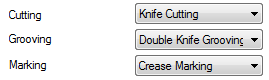
Cutting: Specifies the tool that will be used for cutting.
Grooving: Specifies the tool that will be used for grooving.
Marking: Specifies the tool that will be used for marking.
Bevel Oversize Joint: When selected, oversize joints will be beveled.
-
Radial: Specifies the fold to be the type of fold that is used on a Radius Bend Back Wrapper.
-
Angled: Specifies the fold to be the type of fold that is used on a Rectangular Bend Back Wrapper.
- Full:
- None: (Default) When selected, this option is not applied.
- Value:
Seaming: This section lets you specify the default grooving tool to apply to the seam chamfers or the user can specify what tool, from the available tools in installed machines, to use when Cutting or Marking Seam Edges.

Use Grooving Tool: When this option is selected, it is assumed that the tool used on the seamed edges of the duct does not cut all the way through the material, either because it cannot cut all the way through the material, or it produces torn edges. This means that the main cutting tool must make a second pass to completely free the part from the sheet. When this option is not selected (unchecked), a different tool (or the same tool at lower height setting) can be used to cut completely through the material, obviating the need for a second pass by the main cutting tool. Leaving the Use Grooving Tool option unchecked is often preferred, as it saves machining time.
 Machine Editor dialog
Machine Editor dialog Ductboard tab, there are also several options available in the Pattern Database
Ductboard tab, there are also several options available in the Pattern Database  Fittings
Fittings  Pattern Options tabs that let you specify settings that relate to a ductboard machine behavior. For more information, see Pattern Options.
Pattern Options tabs that let you specify settings that relate to a ductboard machine behavior. For more information, see Pattern Options.