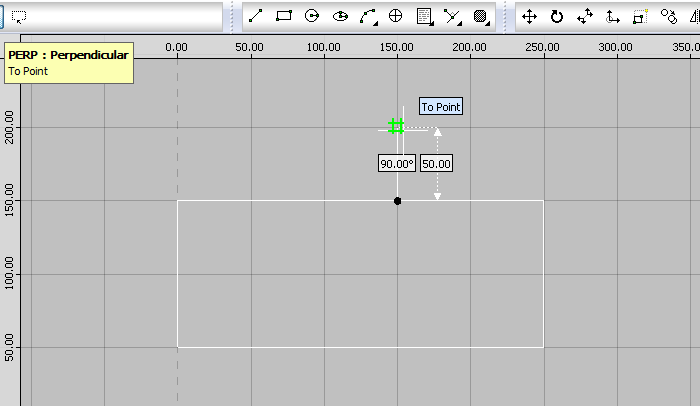The Perpendicular command draws a perpendicular line from a point to a selected object.
- Open or draw a relevant part in Opus. This example uses a rectangle.
- Do one of the following:
- Click New
 Perpendicular.
Perpendicular.
- From the toolbar, click Perpendicular
 .
.
- Type PERP into the program.
- Click New
- At the Select Element prompt, click on the line from which the perpendicular line will be drawn.
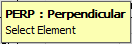
- At the To Point prompt, either enter the relative XY coordinates, or click on the drawing at the point where you want the perpendicular to be drawn.
The perpendicular line is drawn at right angles from the selected element.