Product code based price lists are common for round duct and pipework suppliers where a specific diameter of pipe can be allocated a unique product code. Each pipework item is commonly allocated a unique product code against each of the diameters. The diagram below illustrates an example flow of data.
As the item is assigned to a price list, this allows for the lookup of the code from within the price list. The material section or M-Rate field of the item is then populated with the price from the price list. Only when the item is set to Bought Out and has a valid price list assigned does the price filter through into the M-Rate field.

Set Discounts
Discounts are available for assignment to each code in the price list. This can be done in isolation or by selecting multiple rows of data in the price list. Once selected, right-clicking allows the Set Discounts option to be selected.
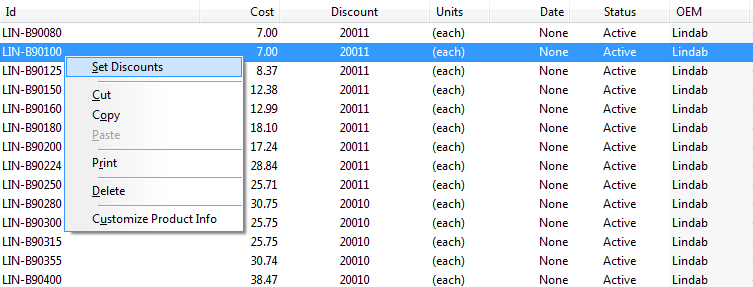
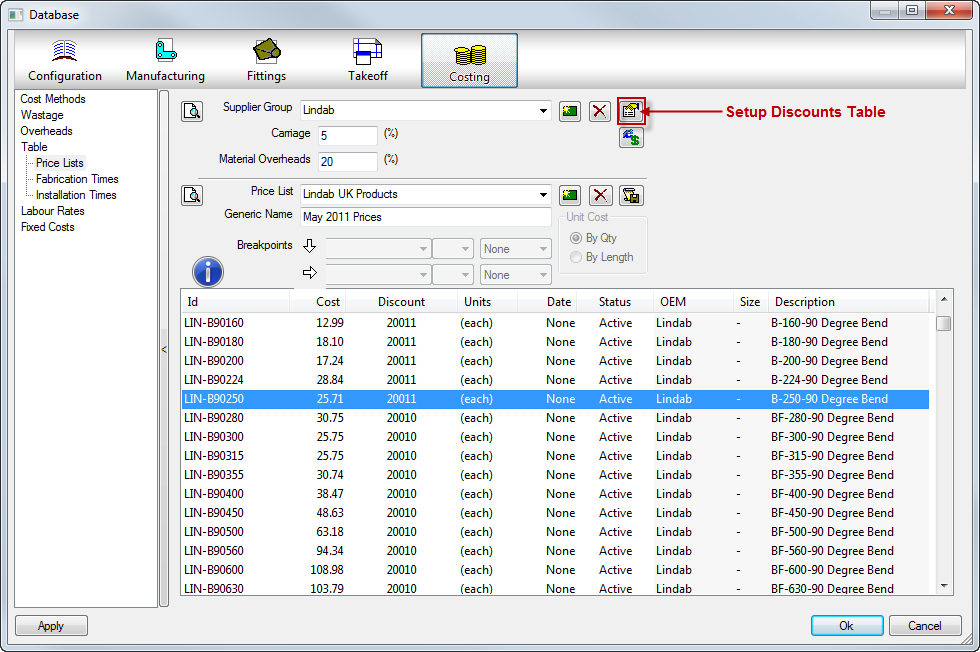
The user can assign a discount code to each of the product codes in the price list. Each code relates to a calculation from the Setup Discounts area shown above. The calculation can be a percentage decrease/increase or by a factor/multiplier. The discount code allocated should be identical to the reference code in the Discounts area else the discount calculation will not function. The example above shows a Lindab B90 250 mm bend allocated with a 20011 discount code. The 25.71 is the Lindab list price but will be reduced from using the discount code calculation.
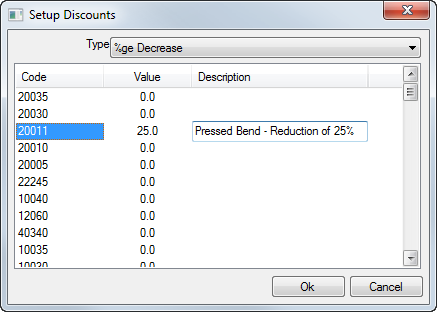
From the Setup Discounts option, the example above shows a 25% discount for all 20011 discount codes used. This reduces the items material price list cost by 25% when this code is assigned in the price list. The discount Type selected from the drop-down list is a global calculation. The example shows %ge Decrease, meaning all codes in the discount table will be decreased by an entered percentage value. You cannot mix the types for each individual discount code. Only one Discount structure per supplier.