In the Autodesk Fabrication products, price lists can control the bought out price of particular items. This topic describes the database parameters and other concepts and features that apply to price lists. For step-by-step information about creating, assigning and updating price lists, see Creating, Assigning, and Updating Price Lists.
Access the price list database parameters by clicking Database
 Costing
Costing
 Price Lists.
Price Lists.
The Autodesk Fabrication products include by default multiple price lists from various suppliers; for example, Lindab, BSB, Actionair, BSS, Wolseley Group, Georg Fischer, Pegler, Crane, and Hattersley. Users can apply their own agreed discount percentages to a price list.
Price Lists are available in two general formats: Product Code Based and Breakpoint Style.
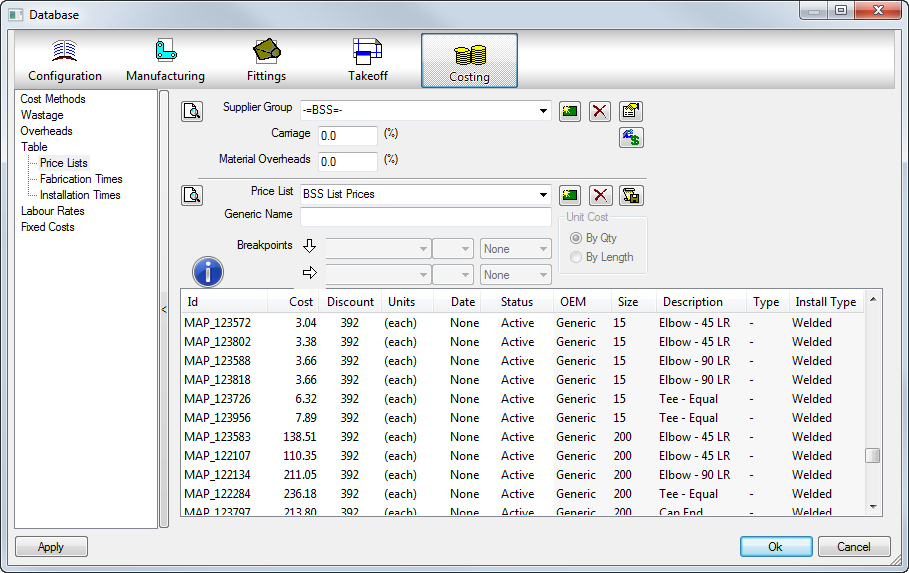
On the Price List database dialog, the following general parameters are available for price lists:
Supplier Group: Name of the Supplier wanting to be displayed and categorized in Estimate Summary. Used to group price lists together from the same supplier ensuring the summaries/reports isolate the cost of each supplier across multiple price lists.
Carriage: Additional Net cost added to the price. (Supplier List Price - Customer Discount) - Carriage = Net Price). For example, this can be used to apply a transportation percentage from the Supplier to site, if there were charges for delivery.
Material Overheads: Extra supplier-based percentage mark up for inclusion into Gross cost calculations. Also accessed for each individual quotation from the Estimate Summary
 Overheads section.
Overheads section.
Price List: Name of the Price List contained within the Supplier group. This is the table name assigned to the M-Rate field of each item.
Generic Name: Used for grouping Price Lists that contain the same product codes but from an alternative supplier. Allows Swap out of prices based on Generic name reference (this must be entered the same across Price Lists) from the Estimate Summary dialog. Right-click on the Supplier that is listed in the Summary
 Change Supplier.
Change Supplier.
Breakpoints: Price lists that have breakpoints configured are associated with a table that relies on a value-based selection at takeoff to allocate a price. (This parameter does not appear for product listed price lists.)
Original Pricing: Used to display the source for the current price, when the price and product code have been updated based on the chosen supplier from a list of alternate suppliers. (This parameter appears for product listed price lists.)