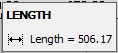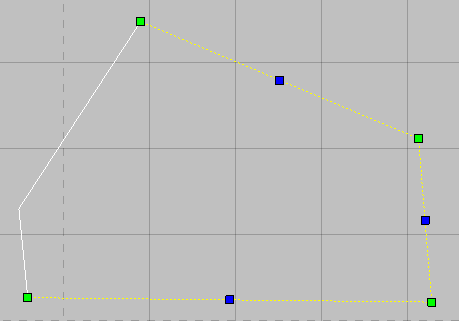In CAMduct, the Length command in Opus can be used to find the combined length of a number of elements or to find the perimeter value of a shape.
To use the Length command:
- Do one of the following:
- From the menu, click Tools
 Length.
Length.
- In the toolbar, click Length

- Type LENGTH into the program.
A prompt displays prompting to select the elements and objects to measure.
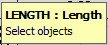
- From the menu, click Tools
- Select the elements and right-click.
A new box displays, in the top right of the screen, containing the combined length of the elements or objects.