The Override Support Rods option lets you assign a support rod ancillary kit to a hanger. This option is located near the bottom of the hanger takeoff dialog Options tab. It is available in Autodesk Fabrication products version 2017 SP2 and greater.
When you use this option to assign a support rod ancillary kit to a hanger, the support rod diameter for the hanger is defined by the Rod Diameter specified in the support rod ancillary specification, instead of being defined by the Drop Rod Diameter on the pattern Options tab.
When ancillary kits are used to define support rod diameter, any costing data associated with the support rod ancillaries is maintained and updated when the support size is changed by selecting a different support rod ancillary kit.
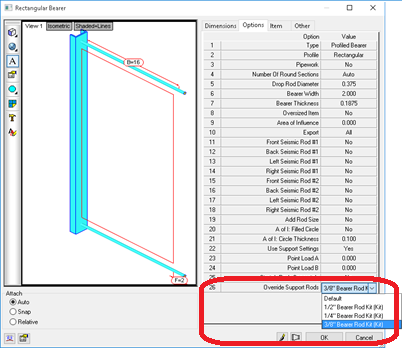
For more information, see Controlling Support Rod Diameter with Ancillary Kits.