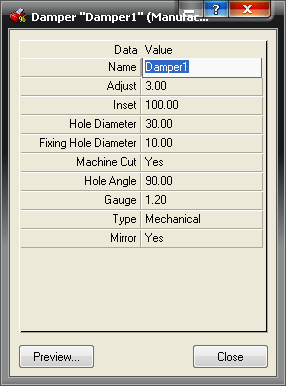Damper specifications can be created for cutting and for adding holes to round, and to some rectangular, fittings.
Once an appropriately configured damper stup is created, the damper can then be assigned to the fitting in the Connectors tab during takeoff, or assigned to the fittings using a Specification. To assign the damper, use the D1, D2, etc fields on the Connector tab during takeoff.

To create, access and edit damper settings:
- Do one of the following:
- In CADmep, access the Database dialog, either from the CADmep right-click menu, or by clicking Database icon on the CADmep toolbar, and then click Fittings
 Dampers.
Dampers.
- In ESTmep or CAMduct, click File
 Setup
Setup
 Database, and click Dampers, or click the Database icon in the Utility Bar.
Database, and click Dampers, or click the Database icon in the Utility Bar.
- In CADmep, access the Database dialog, either from the CADmep right-click menu, or by clicking Database icon on the CADmep toolbar, and then click Fittings
- In the Database dialog, when Dampers is selected, the following damper settings are displayed in the dialog:
Name: Assigns a name to the damper.
Adjust: Gives a value to trim the width of the damper. Inputting a negative figure will increase the size of the damper.
Inset: Gives a value for the damper to be inset into the duct.
Hole Diameter: Sets the diameter for the hole, normally where a Handle or Rod would be inserted
Fixing Hole Diameter: Determines the diameter of the Fixing Hole.
Machine Cut: Determines whether the hole is to be cut, pierced or marked.
Hole Angle: The angle rotation from the seam position for the holes.
Gauge: Determines the gauge of material used in creating the damper.
Type: Specifies the type of damper from a drop-down list of damper types. This is a CADmep-specific option and has no relevance in CAMduct.
Mirror: This is a CADmep-specific option and has no relevance in CAMduct.
Shaft Length: Specifies the length of the damper shaft.
Thickness: Specifies the thickness of the damper.
Show Dampers: Specifies whether or not dampers are displayed in the model.
- To add a new damper, click New to display the Damper dialog where values can be displayed, edited, and specified.