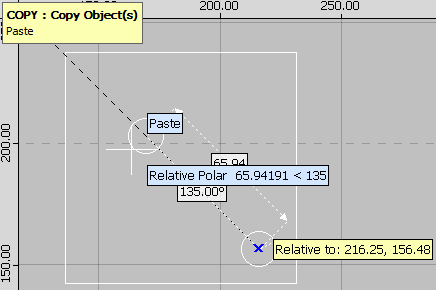The Copy Objects command allows the user to copy an object to the clipboard. This can then be used for multiple copying in the same drawing, but unlike the conventional Edit
 Copy, it is not retained in the clipboard for use in an existing drawing, or a new drawing.
Copy, it is not retained in the clipboard for use in an existing drawing, or a new drawing.
The Copy Objects command is selected from the Modify menu (Modify
 Copy Objects) or by selecting the Copy Objects Icon
Copy Objects) or by selecting the Copy Objects Icon
 from the Modify toolbar or by typing COPY into the program. Using the Windows shortcut of CTRL + C for will use the COPYCLIP method of copying selected elements.
from the Modify toolbar or by typing COPY into the program. Using the Windows shortcut of CTRL + C for will use the COPYCLIP method of copying selected elements.
When selected, you will be asked to select the Objects to be copied. If Copy Objects is chosen, with no elements selected in the drawing, you will be prompted to select the objects that you wish to copy.
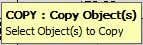
Select the objects you wish to copy and then right-click or press the Enter key to apply. If the objects have been selected and the Copy Objects command is chosen, then the objects are copied immediately.
Next you are prompted to select a Base Point on the object being copied. This is used as the Base Point when pasting back into the drawing.
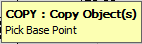
The copied objects are stored in the clipboard and can be pasted back into the same drawing multiple times. The objects copied will remain in the clipboard until the user presses the ESC key. or selects another command.