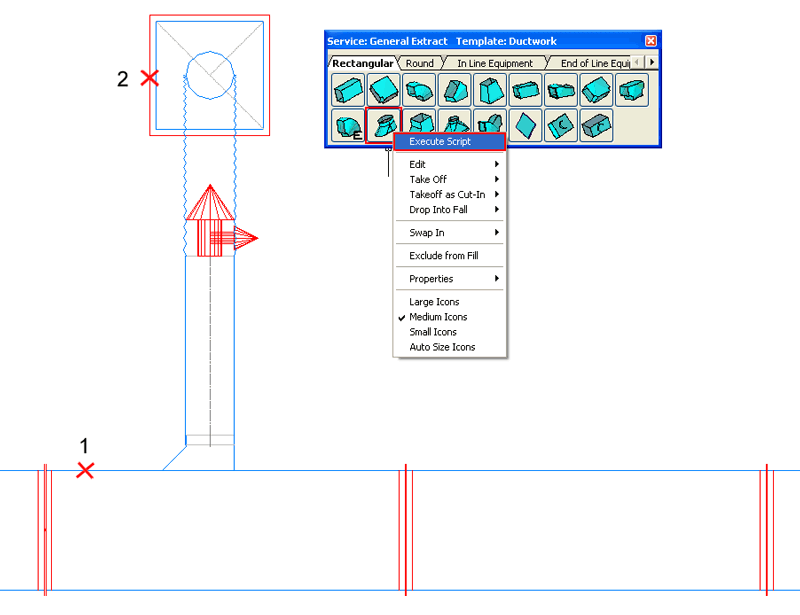The Run To End Button Script command provides a simple effective way to automate a branch run between the main duct run and grill or similar. Once setup, the Run to End command reduces the time it takes to perform this often repetitive procedure. The steps below describe how to setup and use this Button Script command.
To setup the Run to End Button Script command on items:
- Select the desired Service on which you would like to automate the branch runs.
- Select Edit Service.

- Select the Service Information button.

The next step is to setup the first item that will be used for the start of the automated branch run.
- Right-click the relevant item from the Service Template and select Button Properties. For this example, right-click on Flat Shoe.
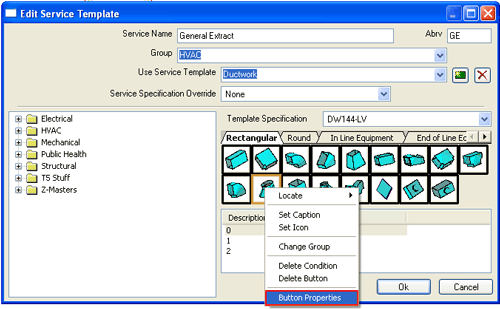
- Click the Edit Script button to display the Edit Command Script dialog.
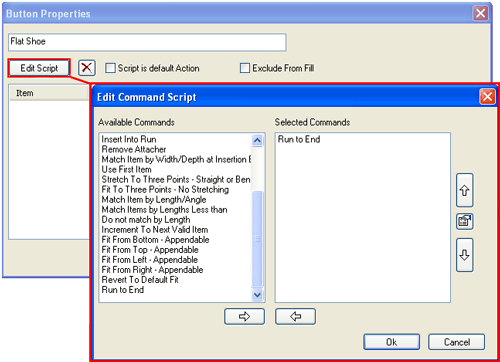
- Select to highlight Run to End from the Available Commands list on the left. Then click the arrow to add to the Selected Commands List on the right.
- Click OK.
- Click the Add Entry button to display the Select Item dialog.

- Select Flat Shoe from the list.
- Click Open.
The first item has now been added to the Run to End script. Now add the remaining items that will eventually be used to automate the branch run.
- Click the Add Entry to display the Select Item dialog.
- Select Spiral Duct from the list.
- Click Open.
- Click the Add Entry to display the Select Item dialog.
- Select Flex from the list.
- Click Open.
The Button Properties dialog should now have Flat Shoe, Spiral Duct & Flex listed.
Note: If the Item list order needs changing, select the Item and use the Up & Down arrows.
- Check the option "Script is Default Action" for the script to run by default. If the Template Item is selected, the alternative is manually selecting "Execute Script" from the Item Button - Right click menu.
- Click OK.
To use the Run to End Button Script command:
- Setup a Duct run and Extract Grille as shown below.
- Right click the Flat Shoe, and select "Execute Script".
- When the command line displays "Select Upstream End of Straights", select Pick Point 1.
- When the command line displays "Select Remote end", select Pick Point 2.
- The result: Flat Shoe, Spiral Duct & Flex connect the main duct run with the extract grill. Adjust the Spiral Duct/Flex connection as necessary.