In CADmep or ESTmep, once item annotation has been applied, it can be rearranged (moved) to suit individual needs. In CADmep, this can be done using either AutoCAD grips or the CADmep move tools. For more information about using AutoCAD grips, see the AutoCAD Help.
A variety of tools for moving object text are available from the text flyout menu on the CADmep toolbar; for example, there are icons for moving, rotating, hide, show, and deleting.
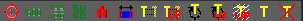
For information on using the move annotation tools available in CADmep and ESTmep, see the procedures described below.
To move object annotation:
- Draw and annotate items. For more information, see Object Annotation.
- Do one of the following:
- At the command line, type MOVETEXT and then press Enter.
- In the CADmep toolbar, click
 Move Object Text.
Move Object Text. - From the shift-right-click menu, click CADmep
 Move Object Text.
Move Object Text.
- Click on the actual text that is to be moved.
The text should now attach itself to the cursor and can be repositioned by selecting a new location.
To rotate object annotation:
- Draw and annotate items. For more information, see Object Annotation.
- Do one of the following:
- At the command line, type ROTATETEXT and then press Enter.
- In the CADmep toolbar, click
 .
. - From the shift-right-click menu, click CADmep
 Rotate Object Text.
Rotate Object Text.
- Click on the actual text to be rotated.
The text should now rotate based on the position of the cursor. The text pivot is bottom left justified.