CADmep annotation tools are used to apply dimensions and additional fitting information onto fabrication objects.
Note: For more information on using annotation in CADmep, see the
Drawing Annotation
Fundamental Training video.
Annotation Types
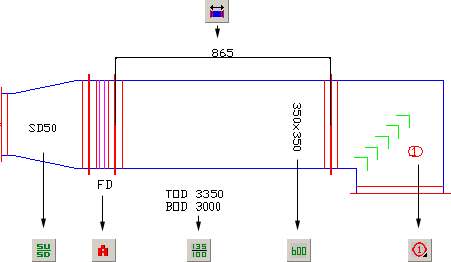
Each annotation command is covered in greater detail in the following topics. Click one of the links below for more information.
Annotation Modification
Once placed, annotation can be moved using AutoCAD standard grips or the
Move Text
 and
Rotate Text
and
Rotate Text
 buttons in the Fabrication products.
buttons in the Fabrication products.
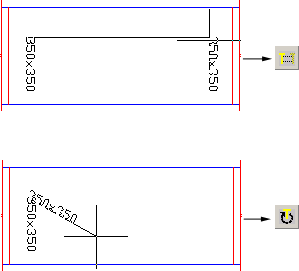
Additional Annotation Options
Additional information can be displayed for each item in the form of Item Pattern Information.
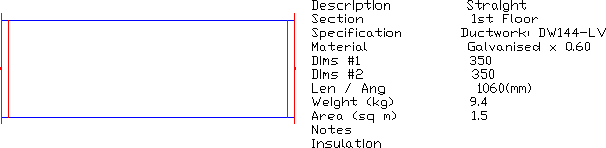
Although this option is not available from the toolbar, it can be accessed from the Shift + Right-click menu. For more information, see Setup Item Information for Display.





