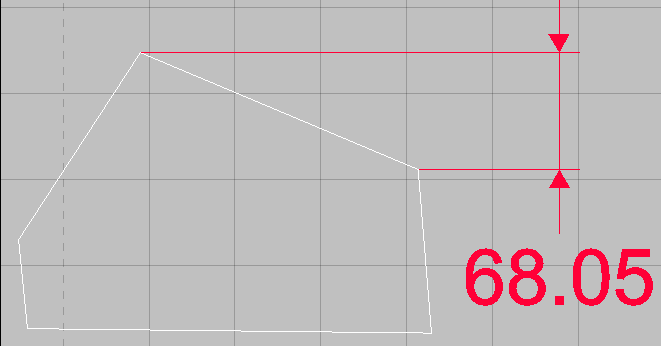In addition to using the Dimension tools available from the New
 Dimension menu, you can also display a summary of an object using the Distance command.
Dimension menu, you can also display a summary of an object using the Distance command.
To use the Distance command:
- Launch the command using any of the following methods:
- From the menu, click Tools
 Distance.
Distance.
- From the toolbar, click the Distance icon
 .
.
- Type the DISTANCE command into the program, and then press Enter.
The following prompt displays.

- From the menu, click Tools
- Select the first point on the object to measure (the "From Point"), and the prompt then asks for the second point (the " To Point").
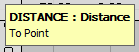
A new DISTANCE dialog displays in the top right of the screen, containing detailed information regarding the object, similar to the following example.
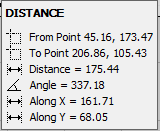
The DISTANCE dialog contains the following information
From Point: This is the X,Y position of the first point selected on the object.
To Point: This is the X,Y position of the second point selected on the object.
Distance: This is the aligned length of the object.
Angle: This is the angle taken from the Horizontal, this is read in an counter-clockwise direction.
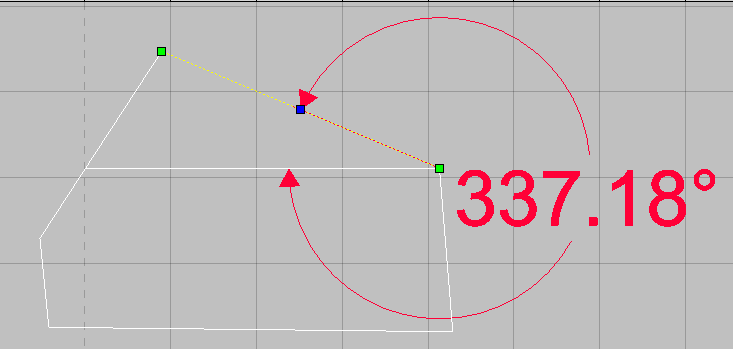
Along X: This is the Linear Dimension read along the X axis.
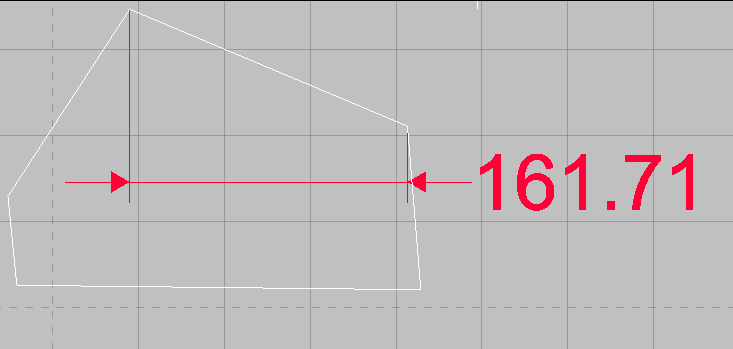
Along Y: This is the Linear Dimension read along the Y axis.