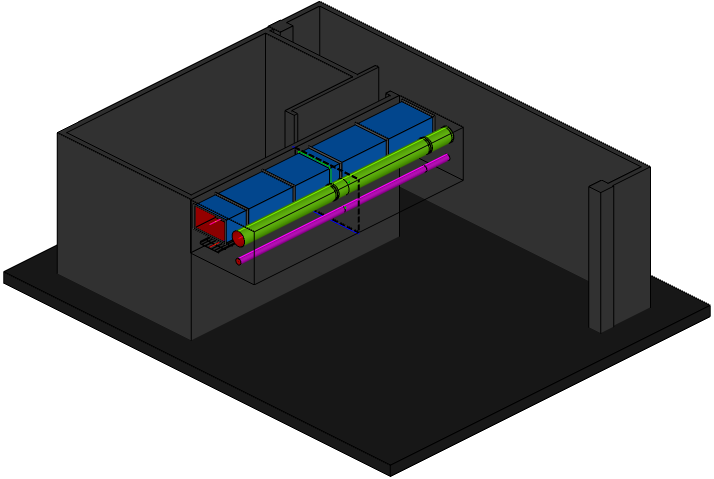To create a multi-service line:
- Open the required model for coordination.

- Orientate the model to a
 Plan Elevation.
Plan Elevation.
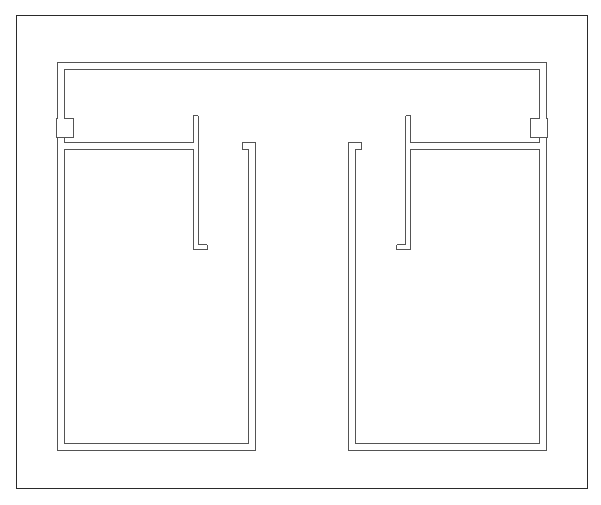
- On the CADmep toolbar Design Tool flyout menu, click the Multi Service Line button
 .
.
When you do this, the Services pallet dialog displays and is docked on the left side of the application window. For more information, see Multi Service Line - ToolbarCommands.
- The Services pallet dialogs displays. Configure the multi-service line by specifying the following options in this dialog:
- Layout
- Elevation
- Offset

- In the menu bar located near the top of the Services pallet dialog, click Line

 Create.
Create.
- In the model, click to select the appropriate start and end locations, and right-click to end the command.
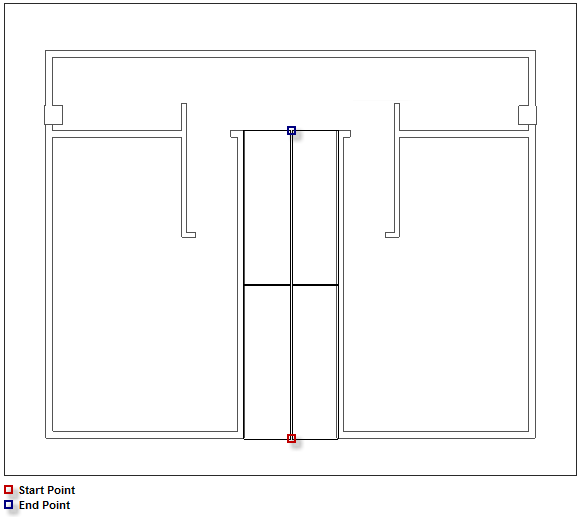
As illustrated below, the multi-service line is now ready to fill in 3D which will populate the services.
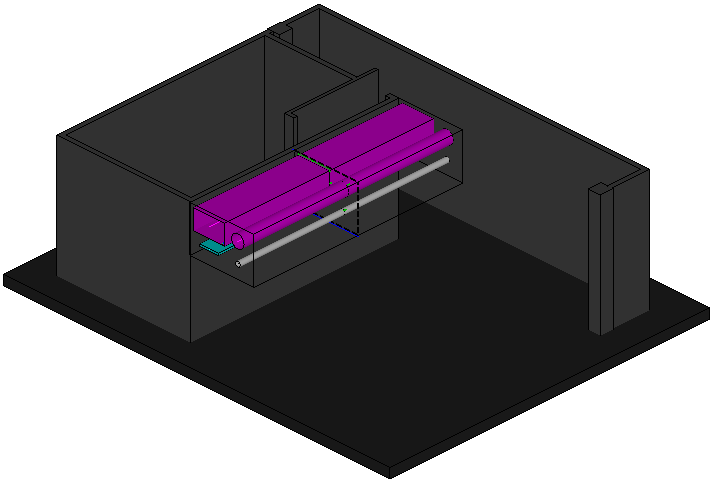
- In the menu bar located near the top of the Services pallet dialog, click View

 Fill. The items for each individual service will be applied, as shown below.
Fill. The items for each individual service will be applied, as shown below.