A 'project', such as a new building project, may be broken down and modelled using AutoCAD drawings as the primary software application used for creating and maintaining the entire model. Typically, each drawing included in the project represents an area of the building. This usually includes ground work, building work, and some services. The drafting work may be created by a centralized design team, or the work may be distributed between different contractors, or even using sub-contract draftsmen. The many drawings included in the project may be shared on an Intranet, and possibly collected and passed through a modelling package to check for coordination. It is the task of the CAD Project/Drawing Office Manager to establish the standard operating procedures that are to be followed when drawings are gathered, shared, checked, and distributed.
The CAD project may use several specialized add-on or extension application packages to draw the objects that represent the steel work, ductwork, cable trays, etc. Most building projects are on tight schedules, and require the drawings to continuously evolve and change throughout a project lifecycle.
A combination of building services application packages, the AutoCAD 'xref' feature, and down-stream modeling packages make all this possible, as long as appropriate procedures are established and followed.
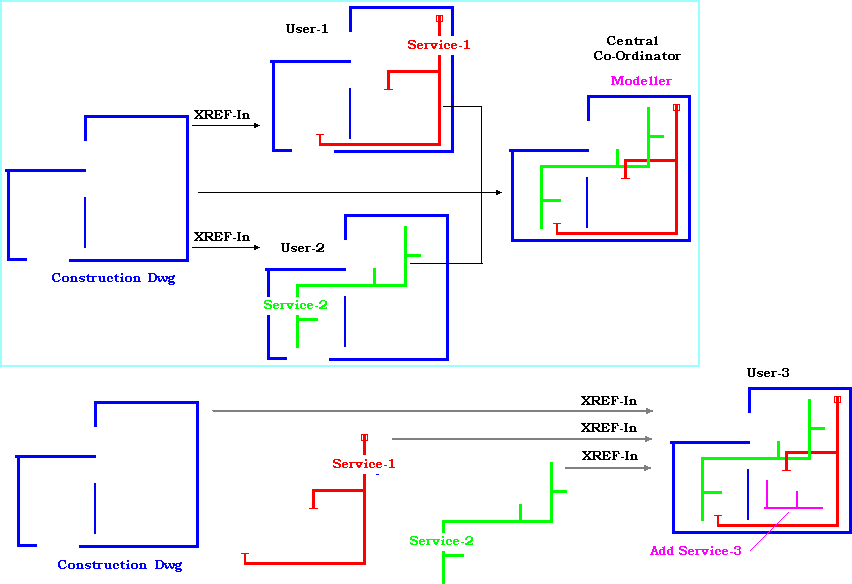
The diagram above conceptually illustrates how the single model is built up, verified and maintained. Different applications could be used to draw each service. The application may be able to output manufacturing and or detailed management reports only at the application level. Using AutoCAD xrefs ensures User-3 cannot make changes to Services 1 & 2 Objects even if User-3 has access to the objects used by User-1 or User-2. Completed, or in progress drawings may need to be distributed to other users for a variety of reasons. From a single package, CADmep is capable of drawing many of the services and outputting manufacturing and management data.
Guidelines to distributing drawings that contain CADmep Objects
| Requirement | Recommended Workflow |
Typically, a recipient only needs to view the drawing, and does not have
CADmep installed. Because of this, the following are usually true:
|
Open the drawing using the latest CADmep Object Enabler. The drawing will be displayed, as drawn, using the drawing's own embedded database. From the COM interface, the following data should be available: (AutoCAD Properties) Item No, Service Name, Section Name, Elevation, Product Name, End Sizes+ Connections, Area, Weight, and Custom Data Fields. The above data is also available within third-party applications that make use of the CADmep Object Enabler, i.e. Navisworks. The recipient is not permitted to make changes, but needs to extract management information, for example detailed BOMs at the CADmep application level:
|
|
Note: It is strongly recommended that only a single drawing be opened as an xref for management reporting.
|
Alternatively the drawing could be opened with the option to 'use it's own embedded database' rather than the database that exists on the user's system. This is basically the same as using xref, but does allow editing using the original database. There is the danger that the user could make changes to the original drawing and invalidate the design. It is recommended that the original author of the drawing make any changes required. |
| The recipient is required to modify data for preparing pre-fab drawings. |
|
| The recipient is required to open one or more drawings, some of which contain CADmep objects for reference. Then add a new service using CADmep objects. |
|
| The recipient is required to open one or more drawings, some of which contain CADmep objects, then be free to move, modify and add to existing services. |
The recommendation would be to:
Make changes as required bearing in mind that new objects will be added from your own service set up. You should consider importing the systems and services used by the drawing originator. |
|
The recipient is required to manufacture the ductwork from the approved drawing. |
The CAD modeling team will be using a database which includes their interpretation of DW144, SMACNA specifications to draw the ductwork. On completion, they wish to pass the drawing on to a selected ductwork contractor for automatic manufacturing. Partnership agreements between building services and ductwork contractors are the most efficient way forward. The CAD team can then draw the duct using the manufacturer's database. |
To better understand why it can be necessary to have this type of cooperation, consider the points described below. These points are organized into the following areas:
- Rectangular Straight Ducts
- Manufactured Rectangular Fittings
- Round Catalog items
- Bought in Equipment
- Use the CHSPEC Command
Rectangular Straight Ducts
Ductwork drawings are typically comprised of more than 50% of straight ducts. Whereever possible, the straight ducts are manufactured to standard lengths. Using a coil line, it typically takes 2-5 minutes to produce a straight duct. Conversely, manufacturing non-standard duct lengths could take on average 30 minutes.
Straight duct production is very much manufacturer specific with regard to standard straight lengths and connector/seam type. For example, Shop-A might manufacture all the straights on a plasma machine. Therefore they can work with lengths up to 2980mm, stiffening required where applicable.
The Shop-B manufacturer could make the straights on a decoiler machine, which restricts the length to the width of the coils, usually 1250 or 1500mm. Connector own-metal allowances may also reduce the final straight lengths available to be drawn in CAD; for example, TDC, TDF, S&D.
Shop A produces standard straights at 3000mm long (including connectors) up to a certain size, then 1500mm. Shop B produces straight 1510mm long, and always uses MEZ connectors. Shop C produces straight at 1475 when using S&D, then 1430mm when using TDC.
You can see if the CAD is drawn to Shop-A, then passes to Shop-C, all the straights would need to be updated in the model. This can affect coordination, as connector positions would move, position of branches may vary, etc. There is a simple procedure in CADmep to achieve this: Remove the straights and stretch a new one between fittings. This will replace with the correct lengths.
Manufactured Rectangular Fittings
As a fitting is drawn, information about the connector and seam are saved with the model. The CHSPEC feature will update this info to a different manufacture's specification. Complications arise between duct shops as to standards; for example, radius throat values, extensions for fitting connectors, stiffeners etc. Shop A might prefer 150mm throats; Shop B might use 1/2 width for throat (does not require splitters). Both are valid and correct, just preferences. Shop A may use Ductmate connectors (require at least 25mm straight on the fitting to attach it). Shop B may also use Ductmate, but they always have 50mm of straight on the fitting extensions, so the manufactured part (and the model) is slightly bigger. The fittings are usually manufactured on a plasma profiling machine. The flat sheet fitting developments produced by the machine include manufacturer-specific notching data that is essential to optimise production.
Round Catalog Items
CADmep includes a Round Duct Library which is based on the data sheets supplied by a major supplier. Most round suppliers would stock the same diameters, and overall fitting lengths should be the same. If there is a significant difference, then the round would need swapping out in the model, or buy from what it was drawn with. If the ductwork contractor were going to manufacture round fittings rather than buy-in, then it would be beneficial to discuss sharing the same database.
Bought In Equipment
For bought in equipment, the issues should be minimal or non-existent. Most suppliers would be spatially the same; for example, fire dampers, VCDs. However, connections may change.
Use the CHSPEC Command
Built into CADmep is a command to change the specification of the ductwork (the CHSPEC command). The manufacturer can execute this command, select the objects to change, and quickly apply their own manufacturing specifications to the selected Items. This takes care of differences in connector, seam and material thickness issues. It doesn't take care of the default straight lengths used in the design. This will work for items that need to be manufactured on the plasma machine. It will not 'swap out' what are referred to as bought in items, i.e. fire dampers, and generally round ducts. Round ducts are usually bought from specialist round duct suppliers.
Conclusion
So what does this all mean? It is important to understand that in the scenarios described above, the model drawn by the CAD team will be spatially correct, and coordination can be accomplished at the design stage. Can it be passed to a ductwork contractor and be auto-manufactured?
In theory, yes, provided preliminary communication between the respective CAD and CAM departments has been carried out before the CAD team started their work. In many cases, the ductwork contractor will still need to re-work the drawing, to a lesser or greater degree, to enable manufacturing.
What do you need from a specific manufacturer before starting a project?
- The manufacturer must be using CADmep and CAMduct.
- Export the system(s) used to manufacture rectangular duct.
- Export the DW144 Specifications to be used for the project.
- Information on how straight ducts will be manufactured
Example: Rectangular Duct
The CAD user would draw the illustrated duct to the DW144 Settings. This determines the connector type and standard straight lengths. The CAD user also has an option to stretch the extensions on fittings. This can reduce the number of duct items and minimize the need to manufacture small fill in straights.

While it is not necessarily the job of the CAD user to optimize production costs, it helps if there is a close liaison between the CAD and CAM departments.
In the diagram above, (1) & (2) both use standard straights made from a 1500mm coil. The connector used, TDC/TDF, requires metal to be turned up to produce the flange. The effective straight length is reduced to 1388mm.
(1) the square bend has been auto-stretched to limits defined in the CAD users database. If the limits had been longer, the need for the 524mm straight could be eliminated.
(3) Slip on flanges similar to D'Mate or Mez have been used, these allow the full width of the coil to be used as the standard straight length. 1505 = Width + 5mm gasket.
A few ductwork contractors manufacture their straights from sheets (3000 x 1500) which are then plasma cut. The finished lengths then depend on the connector type and the margin used around the plasma cut rectangles.
(4)-(6) represent different scenarios that this manufacturer might prefer.