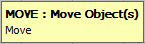The Move command allows elements to be selected and moved to another point on the screen.
- From the menus select Modify > Move or click on the Move icon
 or type MOVE in the program.
or type MOVE in the program.
- The user will receive a Prompt asking the user to select the object/s to move.

- Using the Mouse , Left click on the elements to be moved.
- Once all of the required elements have been selected, Right click with the Mouse to accept them.
- The Prompt will now read Pick Base Point, left click on a point on the selected elements.
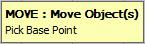
- Move will now appear on the Prompt. This gives the user the chance to move the selected elements by entering a set of X Y co-ordinates or by left clicking on a specific location.