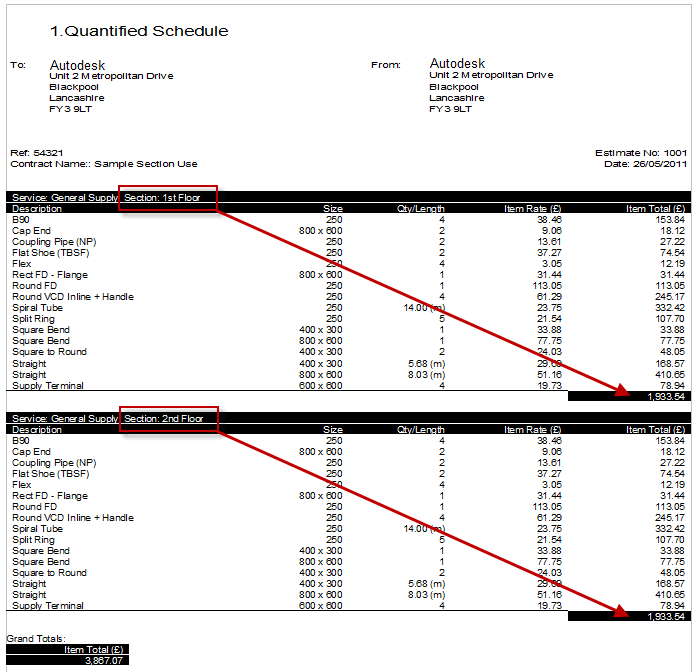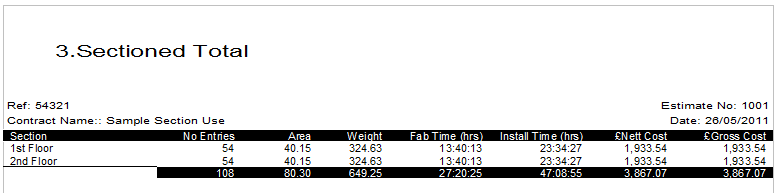Sections can be used to subdivide the drawing or job into layers associated with the sections of the building. These could be levels or defined areas, such as plant room, toilets, or foyers.
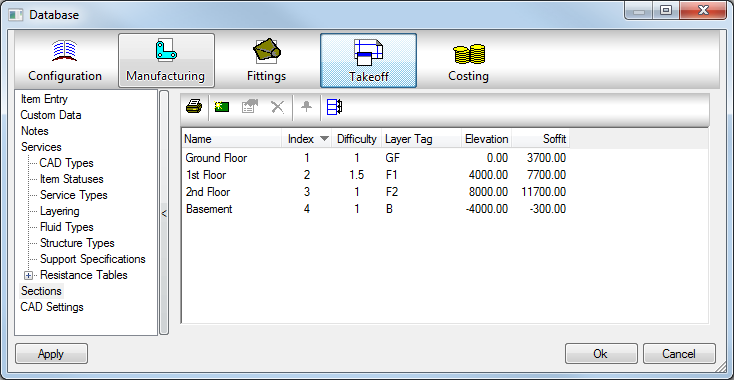
TIP: In addition to the information below, check out the Sections Fundamental Training video.
To create a section:
- Click on
 to add new sections and layer tags as required.
to add new sections and layer tags as required.
- Click on
 to change section properties.
to change section properties.
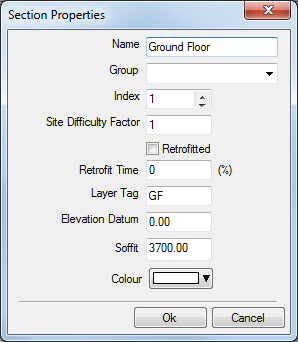
The following options are available:
- Name: Defines the name of the section to be displayed in the drop-down menu and in reports.
- Group: Allows the user to select a group to which this section should belong i.e. the Group Ground Floor could contain the sections, Ground Floor Reception, Ground Floor Toilet etc. If a Group does not exist it can be created by simply typing the Group name to be used into this box. The Group is not required.
- Index: Defines the Index number for the section. This is used to control the order on reports etc.
- Site Difficulty Factor: This option is primarily for Costing / Estimating and is used as a method of increasing the installation time only of a particular section using a factor. A value of 1 = true installation time, value of 0.5 = 50% of the time and another example is a value of 2 = 200% of the time (double).
- Layer Tag: Defines the text to be used when creating the Layer name of drawn Items but only if the Section Layer Tag options is assigned in the Layers dialog of the Services Database.
- Elevation Datum: Defines the base height from which all Items drawn on this section will report the Levels to the Levels Annotation command i.e. If an Item is drawn physically at 23000mm from actual zero but placed on a section which has a Datum if 20000 the Levels command will report the level of the duct at 3000.
- Soffit: Defines the Soffit height from which all Items drawn on this section will report the Levels to the Levels Annotation command i.e. If an Item is drawn physically at 4500mm from actual zero but placed on a section which has a Soffit value of 5000 the Levels command will report the level of the duct at 500.
- Color: This options is used with the ESTmep and CAMduct, and does NOT effect any colors in CADmep.
If the Section Layer Tag is to be used as part of the Layering, the section must be assigned before positioning an item.
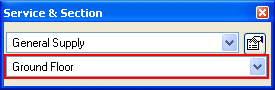
The section is normally carried through to subsequent items until changed. For more information, see Item Entry.
The Attacher Arrow will pick up the section from the attached item.
The advantage of placing items within sections is for reporting to categorize the displayed information, allowing total weight for each section, section breakdown costs, and section labor time, as shown in the report examples below.
For information on how to create reports and collect tables into sections, see Item Report Builder.