In CADmep, item number blocks take into account the length of the text enabling you to define different oblong blocks for different lengths of Item numbers.
i.e. if the Number is "1", the block ITM-NUM1 is used. If the number is "10", the block used is ITM-NUM2. If the number is "A~100", the block used is ITM-NUM5. If the block is not found, the default of ITM-NUM is used..
Creating the item number blocks:
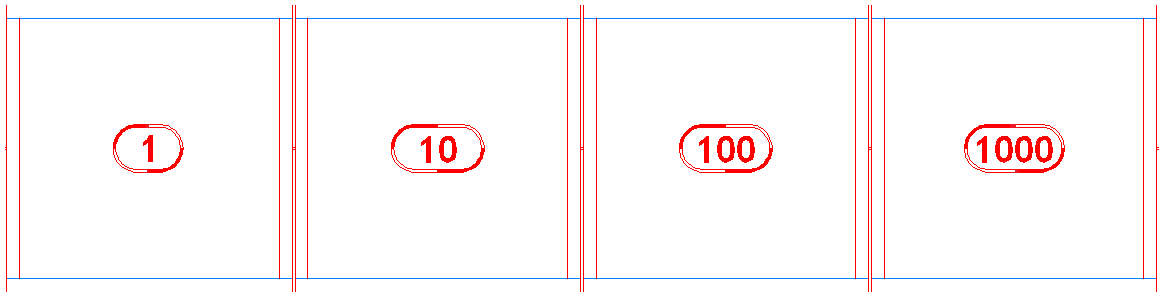
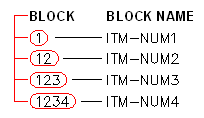
Once the item number blocks exist in the template drawing, they are automatically used by the item number label.
Tip : If using a block, add a "3Dface" as part of the definition, so objects that are underneath get hidden if required.
Note: It is still a requirement that following Annotation option be set in the main database: Main Database  Takeoff
Takeoff  CAD Settings
CAD Settings  Annotation tab
Annotation tab  Number Text
Number Text  Box for Number. For more information, see CAD Settings.
Box for Number. For more information, see CAD Settings.
 Takeoff
Takeoff  CAD Settings
CAD Settings  Annotation tab
Annotation tab  Number Text
Number Text  Box for Number. For more information, see CAD Settings.
Box for Number. For more information, see CAD Settings.