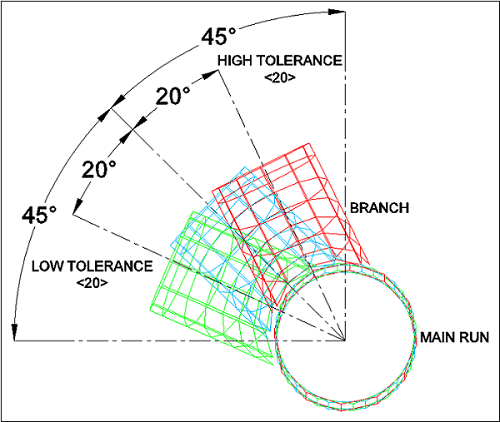(D) Create Drop Into Fall Nodes
Determines the required drop into fall applied to the Public health system run. This can be applied globally, or alternatively individual Drop into fall nodes can be selected and amended individually.
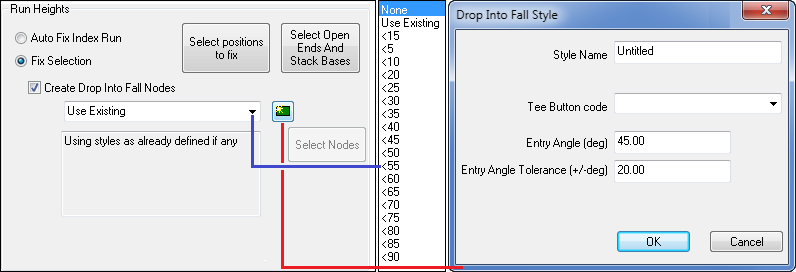
 "Add New Style" command.
"Add New Style" command.
 Main Database Settings
Main Database Settings
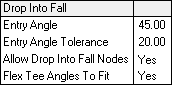
- Entry Angle Desired Entry angle required on selection.
- Entry Angle Tolerance Refer to "Preferred Branch Entry Angle configuration" see below.
- Allow Drop Into Fall Nodes Toggle switch to enable or dis-able.
- Flex Tee Angles to Fit To enable required fittings to adjust the angle of the branch based on the Angle tolerance fitting setting, this will enable the fitting to align accordingly to the system run as required.
Preferred Branch Entry Angle Configuration
The Preferred Branch Entry Angle currently selected is stated in brackets, in this case <45> (45 Degrees). The Low tolerance & High Tolerance options may be selected and adjusted as necessary by typing LT or HT at the command line when prompted. In the example illustrated below the Low & high Tolerance values are set at <20> (20 degrees), MAP Software will try to provide a solution for the entered angle and will also try angles between entered angle-LT and entered Angle +HT.