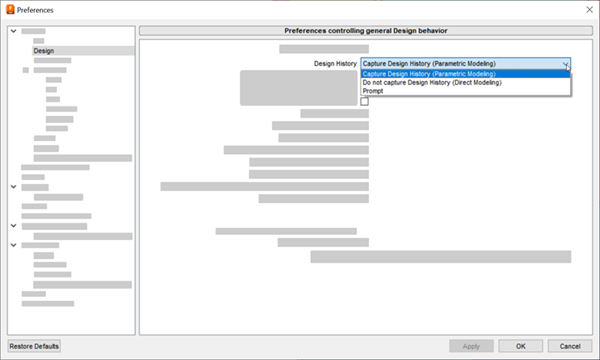Adjust Design History preference for new designs
Learn how to adjust your Design History preference for new designs in Fusion.
In the upper-right, click your Avatar.
Select Preferences.
The Preferences dialog opens.
In the left panel, select Design.
In the main panel, next to Default Modeling Mode, click to expand the menu.
Select your preference:
- Parametric Modeling Mode: Captures parameters and features in the Timeline as you create your design.
- Direct Modeling Mode: Does not track features parametrically and lets you edit the design more quickly.
- Prompt: Displays a prompt that lets you specify the modeling mode every time you create a new design.
Click OK.
The next time you create a design, Fusion will use your preference to determine the modeling mode or prompt you to decide.