Design not yet available reference
When you and your project members save designs, you may see the following warning message in the Data Panel while the new version of a design is being saved and uploaded in Fusion:
Design not yet available
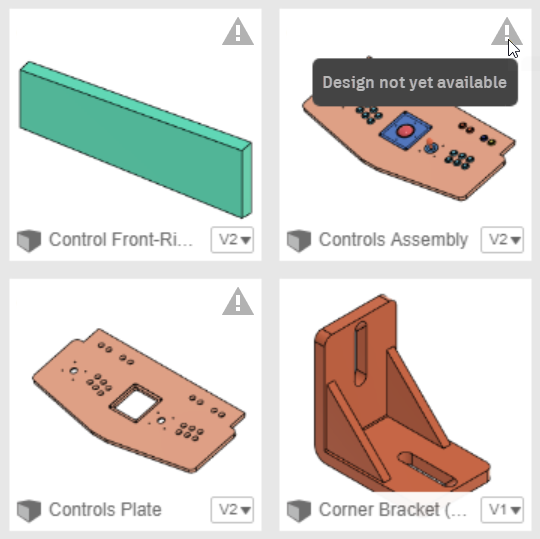
You may see this warning message when:
- You've saved, but the latest version of a design is still actively uploading.
- The project member who saved a new version goes offline before the upload is finished. In this case, the upload is paused until the project member goes back online on the computer that initiated the upload.
- A distributed design contains external components that have gone out-of-date in the assembly. When you use Get All Latest to update the assembly, the new versions of external components have not finished uploading.
You are more likely to see this warning message when:
- Internet connections are slow or intermittent.
- A distributed design is large or contains complex assembly relationships.
In distributed designs with changes that affect nested sub-assemblies, Fusion first saves the deepest external components, followed by their parent designs, until it reaches the design at the top of the assembly. During this process, the Design not yet available warning message may display as each design is saved and uploaded in sequence, from the bottom to the top of the assembly. You'll need to wait for this process to finish before you can completely update and save the design at the top of the assembly.
What you can do
If the Design not yet available warning message persists for a particular design:
- Ensure your internet connection is strong and stable. Uploads are paused whenever Fusion is offline.
- Wait for the design to finish uploading. The larger the design, the longer it may take.
- If you saved the design from a different computer, open Fusion and connect to the internet on that computer to complete the upload.
- If someone else saved the design from a different computer and went offline before the upload could finish, ask them to go back online to complete the upload.
While you wait
While a design is still uploading, you can open a previous version of it via the Data Panel.
Further troubleshooting
In rare cases, if a design is truly stuck in this state, you can try the solutions in this troubleshooting article.