Adjust associativity
Learn how to adjust the associativity for Edit In Place sessions in Fusion.
Adjust associativity in an active Edit In Place session
When you activate Edit In Place, before you create any associative references, you can switch between Associative and Non-Associative.
In the browser, click Edit In Place
 next to the external component you want to edit, or right-click an existing context in the Assembly Contexts folder and click Activate Context.
next to the external component you want to edit, or right-click an existing context in the Assembly Contexts folder and click Activate Context.In the Edit In Place menu at the top of the canvas, click the associativity dropdown menu, then click one of the options:
Associative
Non-Associative
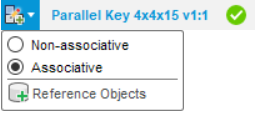
Preferences
You can set your default preference for associativity in new Edit In Place sessions.
- In the top-right corner, on the Application bar, click My Profile.
- Select Preferences.
- In the General > Design section, check or uncheck the box next to Allow creation of Assembly Contexts during Edit In Place sessions.
- Click OK.
If you enable this setting, new Edit In Place sessions will default to Associative.
If you disable this setting, new Edit In Place sessions will default to Non-Associative.