Enable Design Reservation
Learn how to enable or disable Design Reservation for your team in Fusion, so that team members reserve designs while they edit them in order to prevent design conflicts.
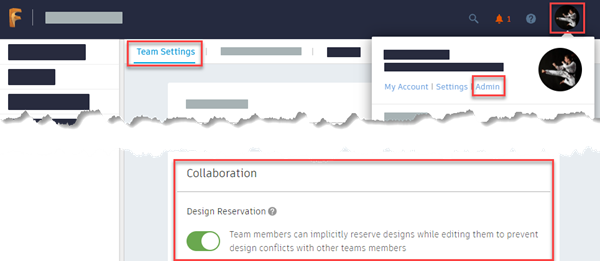
Enable Design Reservation for a team
In Fusion, expand the list of teams at the top of the Data Panel.
Click Open in the Web.
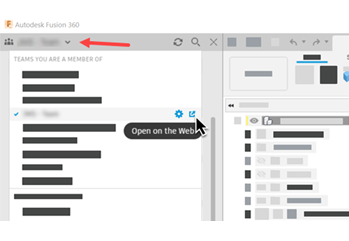
the Fusion web client opens the project page in a web browser.
In the Fusion web client, in the top-right corner, click your profile picture or initials, then click Admin.
On the Team Settings tab, scroll to the Collaboration section.
Under Design Reservation, click the toggle
 so that it appears green.
so that it appears green.
Design Reservation is enabled for the team. Project members reserve designs to prevent design conflicts.
Disable Design Reservation for a team
- Repeat steps 1-4 above.
- Under Design Reservation, click the toggle
 so that it appears grey.
so that it appears grey.
Design Reservation is disabled for the team. Project members cannot reserve designs. Any current reservations are removed.