2D Contour milling strategy
2D Contour creates a toolpath based on a contour selection, which is an outline of a part. You can select a sketch or an edge on the part for the contour selection. The contour selections can be open chains or closed chains and can be on the inside or outside a part. In 2D Contour, the cutting motion always takes place on a 2D plane.
2D Contour is commonly used as a finishing toolpath. You can use multiple finishing passes to avoid cutting with the full width of the cutter. You can also machine tabs to help hold a part in place, useful when cutting on a sheet of material.
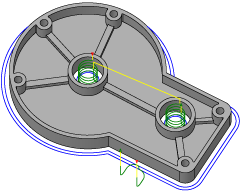
2D Contour toolpath finishing the outside face a part.
Use the Minimum Cutting Radius parameter to avoid binding of the tool in tight corners. Use Compensation Type to allow the machine operator to compensate the final size of the cut at the machine by moving the tool towards the part, or away from the part. An example of when you may want to move the tool closer to the part is if the tool is worn-out, and the diameter is slightly smaller than what was used when programming the toolpath.
The 2D Contour toolpath is ideal for straight walls whereas 3D Contour is useful for tapered walls and organic surfaces.