Thread milling strategy
The Thread toolpath is used for milling threads into a hole or a boss, with straight or tapered walls. The heights and depths are automatically derived from the circular or conical face selections.
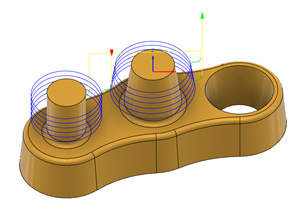
Thread toolpath on a straight (circular) wall and a tapered (conical) wall.
You can choose to mill right-handed or left-handed threads. Right-handed threads are the most common type of threads, which require a fastener to turn clockwise to progress down the thread.
To speed up the geometry selection process, you can use the options in the Geometry tab to automatically select geometry with the same diameter, or to automatically select holes and bosses based on minimum and maximum diameter ranges.
The Do Multiple Threads parameter lets you create multi-lead threads. While maintaining the same thread pitch, multi-lead threads let a fastener travel longer distances per turn when compared with single-lead threads.