Flow (Old) milling strategy
To enable this workflow, in Preferences, in the Manufacture > Optional Features section, select Flow (Old).
The Flow toolpath machines a model's face by driving the tool across the U or V direction of the selected face. To change the cut direction select the red arrow or adjust the Isometric Direction parameter.
The cuts are controlled by the Number of Stepovers parameter. More stepovers will produce a smoother finish.
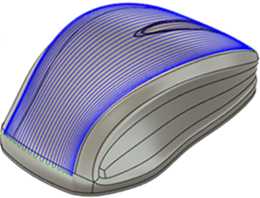
Flow toolpath on a 3D surface.
Use the Heights parameters to contain the machining areas in Z.