Horizontal milling strategy
The Horizontal toolpath can be used for semi finishing and finishing. It automatically detects all the flat areas of the part and clears them with an offsetting path in the same way as the Pocket Clearing strategy
The passes are horizontal in the XY plane. Multiple cuts in the Z-direction are achieved by using the Multiple Depths parameter. For smoother transitions, enable the Use Morphed Spiral Machining parameter.
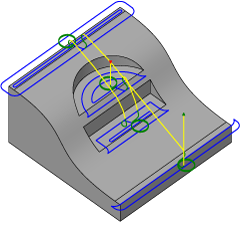
Horizontal toolpath on a 3D model.
Controls exist for containing the toolpath to a specific area, You can use Machining Boundary to contain the machining area in X & Y and the Heights parameters to contain the machining areas in Z, but as a default, it will assume you want to machine all the flat areas on the entire model.