Pencil milling strategy
The Pencil toolpath can be used for semi finishing and finishing. It creates toolpaths along internal corners and fillets with radii smaller than or equal to the tool corner radius. Its purpose is to clean sharp corner intersection.
The intersection can be cleaned out with additional passes by setting a Number of Passes and a Stepover amount. Use the Inside/Outside Direction parameters to control the order of the cuts.
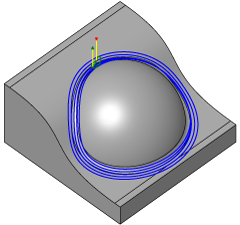
Pencil toolpath on a 3D model.
Controls exist for containing the toolpath to a specific area, You can use Machining Boundaries to contain the machining area in X & Y and the Heights parameters to contain the machining areas in Z, but as a default, it will assume you want to machine intersections across the entire model.