Scallop milling strategy
The Scallop toolpath can be used for semi finishing and finishing. It creates equally spaced cuts that follow the boundary.
The passes follow sloping and vertical walls to maintain the stepover. The Stepover parameter controls the cut distance between Scallop rows. Use the Inside/Outside Direction parameters to control the order of the cuts.
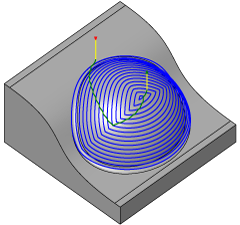
Scallop toolpath on a 3D model.
Controls exist for containing the toolpath to a specific area, You can use Machining Boundaries to contain the machining area in X & Y and the Heights parameters to contain the machining areas in Z, but as a default, it will assume you want to machine the entire model. The Contact Point Boundary parameter is useful for extending the toolpath to the edges of the boundary or surface.