Activity 7: Post-process the toolpaths
In this final activity, you regenerate all toolpaths and simulate them. This enables you to identify and correct any toolpath errors. When satisfied with the toolpaths, post-process the operations to produce the NC code to be used by the machine tools.
Prerequisites
- Activity 6 is complete.
Steps
Regenerate the toolpaths for Setup1.
In the Browser, click the Setup1 node to active it.
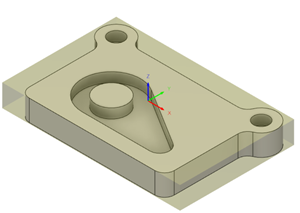
On the Manufacture workspace toolbar, click Milling > Actions > Generate
 .
.If a message indicates that one or more operations do not require regeneration, click Yes.
Simulate the toolpaths.
With the Setup1 node still selected in the Browser, on the Manufacture workspace toolbar, click Milling > Actions > Simulate
 .
.The Simulate dialog is displayed and the Simulation contextual environment opens, replacing all the tabs in the Manufacture workspace.
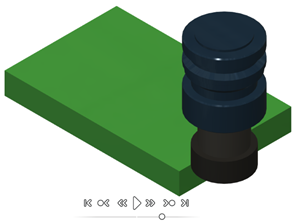
To show the defined toolpaths, at the bottom of the canvas, on the Simulation player, click Play.
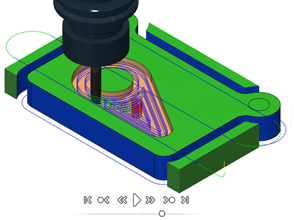
When the simulation is complete, on the toolbar, click Exit Simulation
 .
.
Post-process the setup using Haas / A-axis to generate the NC code.
In the Browser, click the Setup1 node.
On the Manufacture workspace toolbar, click Milling > Setup > Create NC Program
 .
.The NC Program dialog opens.
Tip: You can also right-click the Setup1 node in the Browser and select Create NC Program.In the Machine and Post group, from the Post drop-down list, select Choose from Library to pick a post processor.
In the left panel, select Fusion Library.
In the right panel, in the Filters tab, select the Capability of Milling and select the Vendor as Haas Automation.
In the middle panel, select the HAAS - A-axis (pre-NGC) post processor, then click and drag it into the Local folder.
Note: Once the post has been downloaded and moved to your Local folder, you will not need to do this again.In the left panel, select Local.
In the middle panel, select the HAAS - A-axis (pre-NGC) post processor, then click Select.
In the Program group, accept the default program Name/Number or provide another.
Accept the default Output Folder for the nc-code file or choose another.
Select the Open NC File in Editor checkbox.
Click Post to post processor the file.
The default NC editor will open showing the nc code for the selected machine.
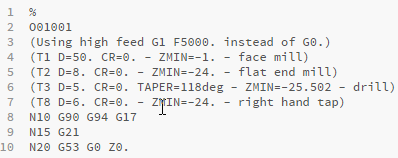 Tip: You can also post-process individual operations by right-clicking the operation in the Browser and selecting Create NC Program.
Tip: You can also post-process individual operations by right-clicking the operation in the Browser and selecting Create NC Program.
Activity 7 summary
In this activity, you regenerated all toolpaths and simulated them. You then post-process the operations to produce the NC code to be used by the machine tools.