Create a component toolpath pattern
Important: Component patterns are available in assemblies only.
Create the operations for the part that you want to pattern.
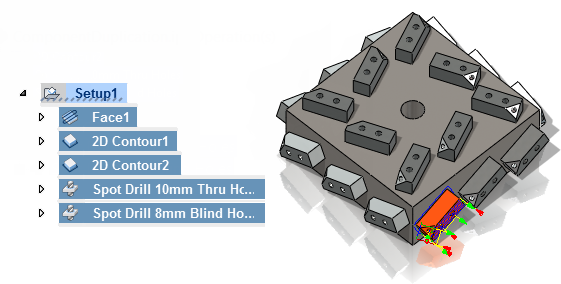
Add the operations to a new folder by right-clicking and selecting Add to New Folder from the pop-up context menu.
Right-click the newly created folder and choose Add Pattern. This opens the Pattern operation dialog.
Select Component pattern in the pattern type drop-down.
Click Source and select the component for the part.
Click Targets or enable the Automatic checkbox to automatically pattern the toolpaths to all instances of the source component.
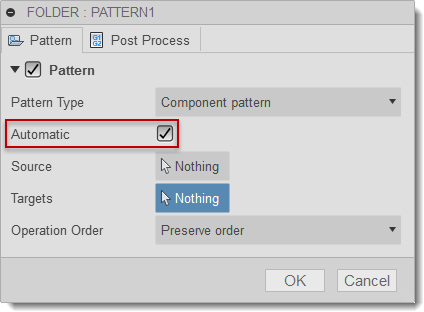
From the Operation order: drop-down menu, choose whether the pattern should re-order the operations according to tool or operation, or preserve the order of the operations within the pattern.