Patterns for toolpaths
The New Pattern (Milling > Setup > New Pattern) function is used to copy and repeat toolpaths.
New Pattern can be used to create a rectangular array, circular array, mirror image or a random pattern of copied toolpaths.
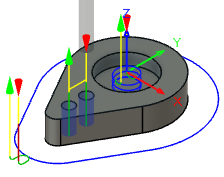
Original toolpaths
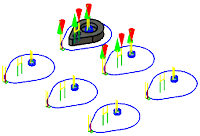
Rectangular Pattern of toolpaths
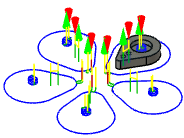
Circular Pattern of toolpaths
Pattern can be used to copy & repeat the same feature on a single part, or for multiple parts across a fixture. Patterns can be nested. Example: A Rectangular Pattern can be used inside of a Mirrored Pattern.