Hole Recognition strategy
This feature is part of an extension. Extensions are a flexible way to access additional capabilities in Fusion. Learn more.
The Hole Recognition strategy automates the process of creating hole machining operations.
This function can evaluate multiple holes sizes to determine the best type of drilling operation to apply. It can automatically create multiple operations for each hole. Holes on any plane can be evaluated for machining.
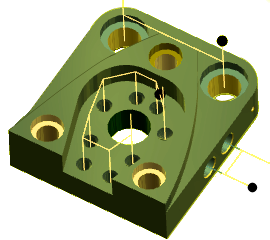
Automatic drilling applied to 2 planes.
Hole Recognition automates the process of creating hole machining operations. The model is analyzed for cylinders and those cylinders are assigned an Action. You can override the selection for a different type of Action. Actions will be some combination of Spot drilling, Drilling, Counter Boring, Boring, Tapping or Reaming.
The canned cycle output in the final NC code depends on your postprocessor selection and your machines capabilities.
Partial holes
The Hole Recognition strategy can also recognize partial holes. Partial holes are holes that have edges intersecting them.
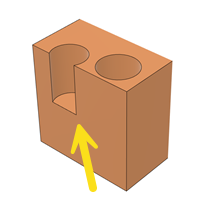
Partial hole (left). Normal hole (right)
Selecting the Include Partial Holes checkbox includes the partial holes in the selection:
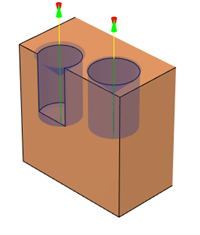
For holes with multiple segments, an edge needs to intersect all of the segments for the hole to be recognized as a partial hole. If an edge intersects only some of the segments, the hole is recognized as a normal hole.
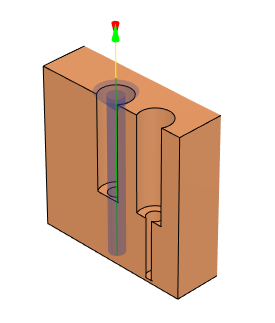
Include Partial Holes deselected
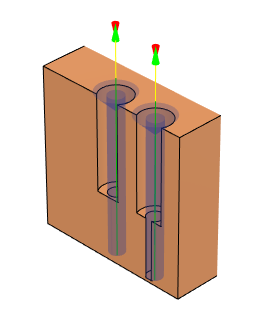
Include Partial Holes selected