Generate a Manual NC entry
On the Manufacturing workspace toolbar, click Setup > Manual NC.
In the Manual NC dialog, from the Manual Type drop-down list, select the appropriate type of NC entry.
Enter the input for the selected type.
The post processor must be configured to make use of these commands.
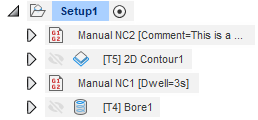
A Manual NC Comment, stating "This is a comment".
A Manual NC Dwell, timed for 3 seconds.
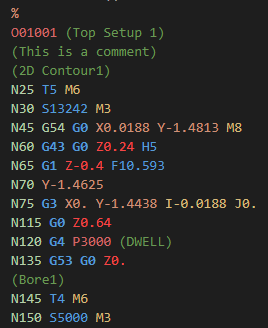
The resulting NC code.