Multi-axis Feature Construction strategy
This feature is part of an extension. Extensions are a flexible way to access additional capabilities in Fusion. Learn more.
The Additive > Multi-Axis > Feature Construction ![]() strategy lets you generate a multi-axis additive toolpath. The toolpath is primarily for driving machines using directed energy deposition (DED) technology; however, with edits to the post processor, it can also be applied to other multi-axis deposition applications, for example, fused filament fabrication (FFF) and concrete printing.
strategy lets you generate a multi-axis additive toolpath. The toolpath is primarily for driving machines using directed energy deposition (DED) technology; however, with edits to the post processor, it can also be applied to other multi-axis deposition applications, for example, fused filament fabrication (FFF) and concrete printing.
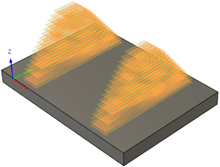
Example of a Feature Construction additive toolpath.
The additive toolpath slices a feature at intervals, called layers, which are offset from a base surface. A bead of melted material is deposited on top of successive layers to construct the feature.
Each layer is made up of perimeter passes, infill passes, or both. Perimeter passes trace the outline of a feature, forming a wall. Infill passes form inside perimeter passes, making solid what would otherwise be a hollow structure.