Change a print setting’s associated PRM file
Fusion Manufacturing Extension
This feature is part of an extension. Extensions are a flexible way to access additional capabilities in Fusion. Learn more.
In the Browser, double-click the MPBF print setting whose associated PRM file you want to change.
The Print Setting Editor opens.
In the left pane, click Process Simulation.
Change the PRM file associated with the print setting:
Choose a different Parameter Set from the list, or
Click Import PRM File and choose a PRM file you created outside Fusion.
In the Process Parameters section, the values for the chosen Parameter Set are updated. Compare them against the values for the print setting to see if there is a direct or close match.
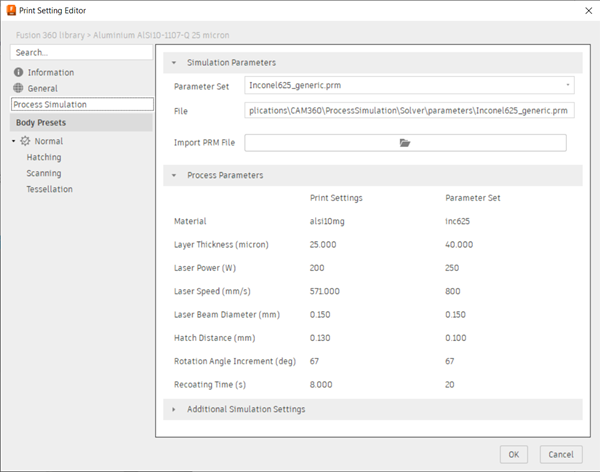
Click OK.
Note: This feature is available only when you select a machine with additive MPBF capabilities.