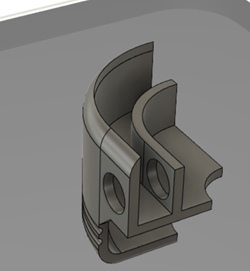Place an additive part on a build platform
Ensure that you have an additive setup with an additive machine selected.
On the Manufacture workspace toolbar, click Additive > Position > Place Parts on Platform
 .
.The Place Parts on Platform dialog opens.
Choose a Type option to specify how you want to place the part.
Components: Moves the component down toward the build platform while maintaining its orientation.
Flat Face: Moves the component down toward the build platform and rotates the component so that the selected face is parallel to the build platform.
If you chose Components and the active setup contains only one component, that component is automatically selected. If the setup contains multiple components, on the canvas, select the components you want to work with.
If you chose Flat Face, on the canvas, select a single flat face.
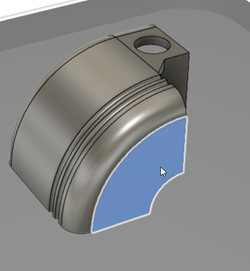
In the dialog, enter a Platform Clearance to specify the gap between the component, or flat face, and the build platform.
(Optional) If you selected multiple components, and you want them positioned so as many as possible fit on the build platform, select the Arrange checkbox.
Click OK.